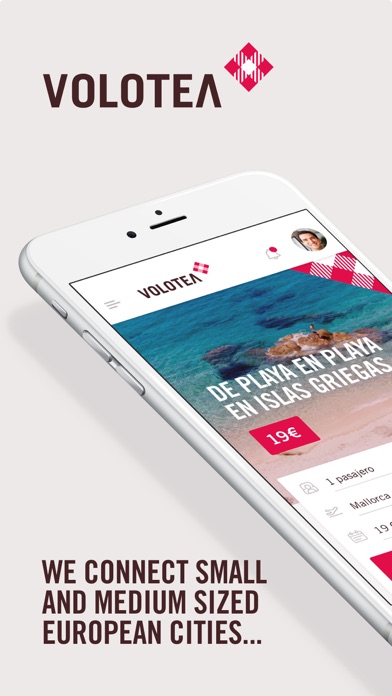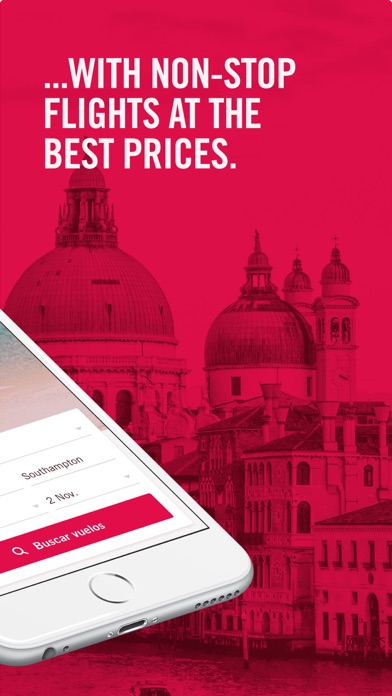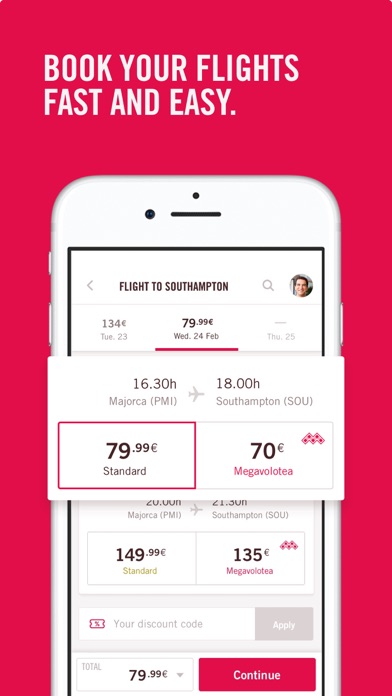How to Delete Volotea. save (116.47 MB)
Published by Volotea S.A. on 2024-11-06We have made it super easy to delete Volotea account and/or app.
Table of Contents:
Guide to Delete Volotea 👇
Things to note before removing Volotea:
- The developer of Volotea is Volotea S.A. and all inquiries must go to them.
- Check the Terms of Services and/or Privacy policy of Volotea S.A. to know if they support self-serve subscription cancellation:
- The GDPR gives EU and UK residents a "right to erasure" meaning that you can request app developers like Volotea S.A. to delete all your data it holds. Volotea S.A. must comply within 1 month.
- The CCPA lets American residents request that Volotea S.A. deletes your data or risk incurring a fine (upto $7,500 dollars).
-
Data Linked to You: The following data may be collected and linked to your identity:
- Purchases
- Financial Info
- Location
- Contact Info
- Search History
- Identifiers
- Usage Data
-
Data Not Linked to You: The following data may be collected but it is not linked to your identity:
- Diagnostics
↪️ Steps to delete Volotea account:
1: Visit the Volotea website directly Here →
2: Contact Volotea Support/ Customer Service:
- 100% Contact Match
- Developer: Volotea
- E-Mail: mobile@volotea.com
- Website: Visit Volotea Website
- Support channel
- Vist Terms/Privacy
Deleting from Smartphone 📱
Delete on iPhone:
- On your homescreen, Tap and hold Volotea until it starts shaking.
- Once it starts to shake, you'll see an X Mark at the top of the app icon.
- Click on that X to delete the Volotea app.
Delete on Android:
- Open your GooglePlay app and goto the menu.
- Click "My Apps and Games" » then "Installed".
- Choose Volotea, » then click "Uninstall".
Have a Problem with Volotea? Report Issue
Reviews & Common Issues: 1 Comments
By ΙΩΑΝΝΑ MARKOPOULOU
1 year agoI have booked a flight with volotea from Athens to Herakleion and back while on a trial period of megavolotea. Yesterday without warning I had 59.99€ taken from the debit card I paid the ticket with. I want to unsubscribe from megavolotea and have the amount of 59.99£ returned to my card IMMEDIATELY
🎌 About Volotea
1. Using our app means you have everything in the palm of your hand: you can find the best offers, and access your bookings and boarding passes, as well as checking the status of your flight at any time too.
2. In order to save time and avoid filling in details repeatedly, our app lets you enter passenger information, contact details and payment automatically while you’re booking your flight.
3. You only need to enter your route information or flight number to check its updated status at any time, with additional information on our aircraft and the services we offer.
4. You’ll also be able to access all extra services and view the breakdown of your flight price, including all the details.
5. During the booking process, you can access your recent searches, go forward and back at any time, and access our best tariffs and exclusive offers from the Megavolotea subscription service too.
6. Remember, you can make changes to your booking up to 7 days before departure and with our Flex plan, you can make unlimited date and itinerary changes up to 4 hours before your flight departs, at no additional cost.
7. You will also be able to access the best content about our destinations on our Travel Blog, with reviews and interesting facts you might not know about your favourite destination.
8. Our app lets you check the status of your Volotea flights at any time.
9. Welcome to the official app for Volotea, the airline that connects Europe’s small and medium sized cities with direct flights at very competitive prices.
10. You can view flights booked through the app or through any of our other sales channels, including travel agencies or our website.
11. Make changes to your booking and book extra services without having to go to one of our desks at the airport.
12. You can store your boarding passes straight into your Passbook or, if you prefer, you can download them conveniently on your mobile or tablet.
13. For greater convenience you can check in for your flights directly from your cell phone.
14. Book your flights more simply and easily from your mobile.