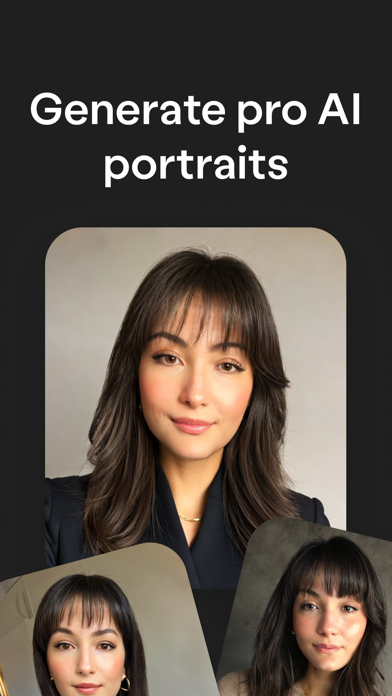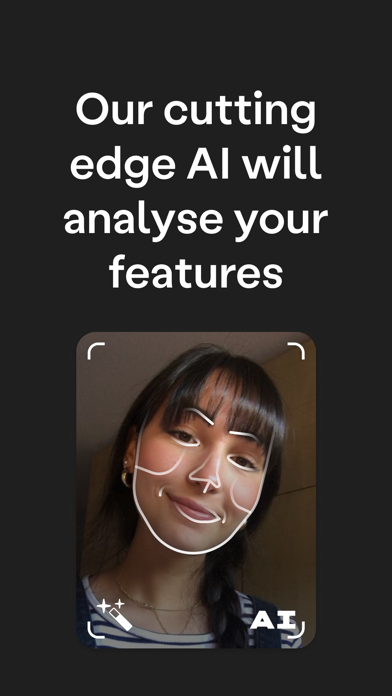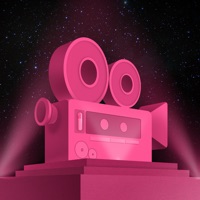How to Delete PictureMe. save (103.79 MB)
Published by Genova AI Technologies AG on 2024-01-16We have made it super easy to delete PictureMe: AI Headshot Creator account and/or app.
Table of Contents:
Guide to Delete PictureMe: AI Headshot Creator 👇
Things to note before removing PictureMe:
- The developer of PictureMe is Genova AI Technologies AG and all inquiries must go to them.
- The GDPR gives EU and UK residents a "right to erasure" meaning that you can request app developers like Genova AI Technologies AG to delete all your data it holds. Genova AI Technologies AG must comply within 1 month.
- The CCPA lets American residents request that Genova AI Technologies AG deletes your data or risk incurring a fine (upto $7,500 dollars).
↪️ Steps to delete PictureMe account:
1: Visit the PictureMe website directly Here →
2: Contact PictureMe Support/ Customer Service:
- Verified email
- Contact e-Mail: support@genova.ai
- 100% Contact Match
- Developer: Genova AI
- E-Mail: support@genova.ai
- Website: Visit PictureMe Website
Deleting from Smartphone 📱
Delete on iPhone:
- On your homescreen, Tap and hold PictureMe: AI Headshot Creator until it starts shaking.
- Once it starts to shake, you'll see an X Mark at the top of the app icon.
- Click on that X to delete the PictureMe: AI Headshot Creator app.
Delete on Android:
- Open your GooglePlay app and goto the menu.
- Click "My Apps and Games" » then "Installed".
- Choose PictureMe: AI Headshot Creator, » then click "Uninstall".
Have a Problem with PictureMe: AI Headshot Creator? Report Issue
🎌 About PictureMe: AI Headshot Creator
1. This dynamic feature provides a new dimension to interact with your generated professional avatars, making your digital presence more engaging and unique.
2. Introducing PictureMe, the ultimate AI-powered professional headshot generator.
3. Breathe life into your AI-generated headshots - beyond static images! Record your voice, and our AI model will convert your photos into a video.
4. Don't settle for an ordinary AI headshot generator; PictureMe is the ultimate tool for professionals.
5. PictureMe also offers the convenience of collecting, downloading, and sharing your favorite images with ease.
6. This innovative app allows you to reimagine yourself in various professional aesthetics.
7. Utilizing advanced AI technology, simply upload a few of your photos and let the AI get acquainted with your features.
8. You can save all your pictures and share them across all popular social media platforms.
9. Love the app? Rate us and help us to keep running.