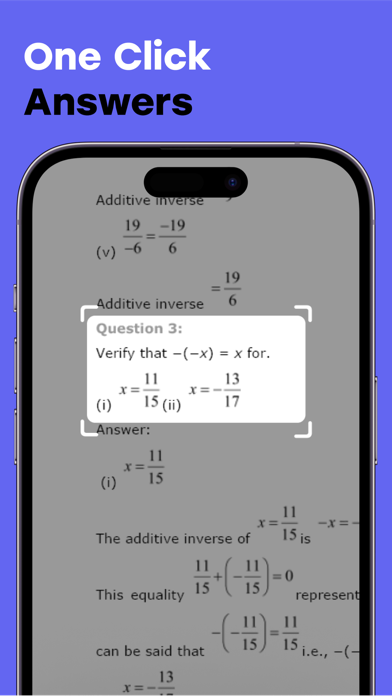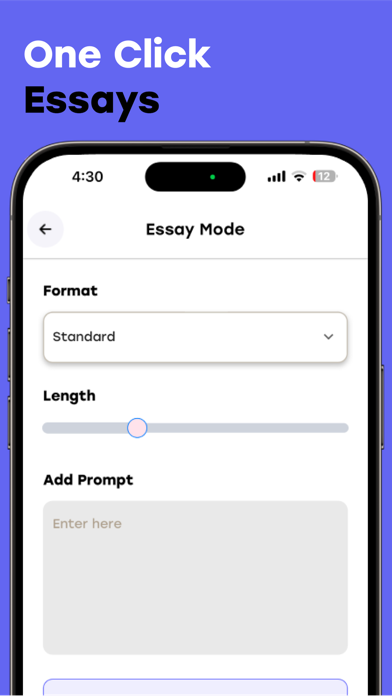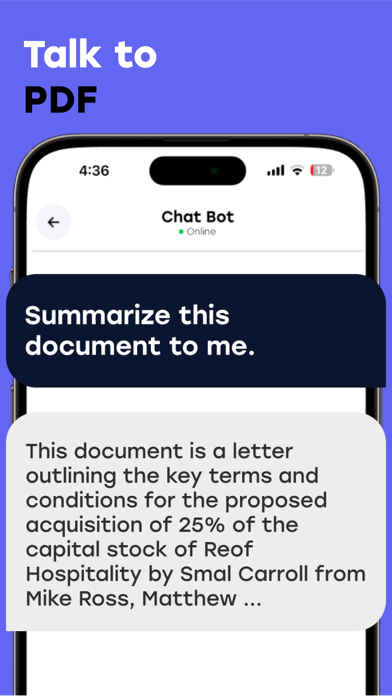How to Delete AnswersAi. save (65.28 MB)
Published by Mamoun Debbagh on 2024-06-04We have made it super easy to delete AnswersAi account and/or app.
Table of Contents:
Guide to Delete AnswersAi 👇
Things to note before removing AnswersAi:
- The developer of AnswersAi is Mamoun Debbagh and all inquiries must go to them.
- Check the Terms of Services and/or Privacy policy of Mamoun Debbagh to know if they support self-serve account deletion:
- The GDPR gives EU and UK residents a "right to erasure" meaning that you can request app developers like Mamoun Debbagh to delete all your data it holds. Mamoun Debbagh must comply within 1 month.
- The CCPA lets American residents request that Mamoun Debbagh deletes your data or risk incurring a fine (upto $7,500 dollars).
-
Data Used to Track You: The following data may be used to track you across apps and websites owned by other companies:
- Usage Data
-
Data Linked to You: The following data may be collected and linked to your identity:
- Contact Info
- User Content
-
Data Not Linked to You: The following data may be collected but it is not linked to your identity:
- Usage Data
↪️ Steps to delete AnswersAi account:
1: Visit the AnswersAi website directly Here →
2: Contact AnswersAi Support/ Customer Service:
- 100% Contact Match
- Developer: AnswersAi
- E-Mail: answersai.ai@gmail.com
- Website: Visit AnswersAi Website
- Support channel
- Vist Terms/Privacy
3: Check AnswersAi's Terms/Privacy channels below for their data-deletion Email:
Deleting from Smartphone 📱
Delete on iPhone:
- On your homescreen, Tap and hold AnswersAi until it starts shaking.
- Once it starts to shake, you'll see an X Mark at the top of the app icon.
- Click on that X to delete the AnswersAi app.
Delete on Android:
- Open your GooglePlay app and goto the menu.
- Click "My Apps and Games" » then "Installed".
- Choose AnswersAi, » then click "Uninstall".
Have a Problem with AnswersAi? Report Issue
🎌 About AnswersAi
1. - Current subscription may not be canceled during the active subscription period; however, you can manage your subscription and/or turn off auto-renewal by visiting your iTunes Account Settings after purchase.
2. - Your subscription will be charged to your iTunes account at confirmation of purchase and will automatically renew (at the duration selected) unless auto-renew is turned off at least 24 hours before the end of the current period.
3. Cover Every Topic: Whether it's Mathematics and Science or Literature and Social Studies, AnswersAi Mobile extends support across all disciplines, delivering tailored aid for each learner's unique requirements.
4. Facing difficulties with your school tasks and projects? AnswersAi Mobile is here to rescue you, offering tools for students to effortlessly overcome educational hurdles.
5. Enrich Your Understanding: Utilize the "Related Resources" feature – a selection of handpicked links to prime search outcomes associated with your queries – to deepen your insight into any subject.
6. Subscribe to our Premium Monthly Subscription and start asking to AnswersAi.
7. With AnswersAi's advanced and exact AI, feel assured and ready for quizzes, exams, and other assessments.
8. Boost Your Learning: AnswersAi goes beyond just giving answers; it fosters comprehension.
9. Use the "Snap & Solve" feature to take a picture of any problem and receive immediate, correct solutions from our cutting-edge AI.
10. Fast and Precise: Effortlessly handle a variety of questions, such as multiple-choice, short responses, true/false, and more.
11. The "Quick Learn" option supplies comprehensive explanations, enabling you to understand principles like never before.