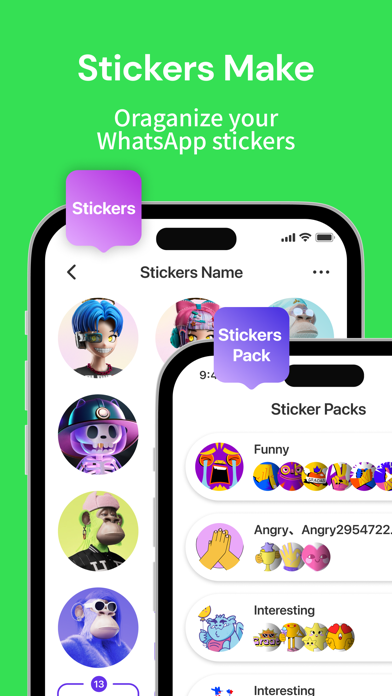How to Delete Whatsweb duo. save (51.64 MB)
Published by 志伟 陆 on 2024-04-08We have made it super easy to delete Whatsweb duo for whatsapp account and/or app.
Table of Contents:
Guide to Delete Whatsweb duo for whatsapp 👇
Things to note before removing Whatsweb duo:
- The developer of Whatsweb duo is 志伟 陆 and all inquiries must go to them.
- Check the Terms of Services and/or Privacy policy of 志伟 陆 to know if they support self-serve account deletion:
- The GDPR gives EU and UK residents a "right to erasure" meaning that you can request app developers like 志伟 陆 to delete all your data it holds. 志伟 陆 must comply within 1 month.
- The CCPA lets American residents request that 志伟 陆 deletes your data or risk incurring a fine (upto $7,500 dollars).
-
Data Not Collected: The developer does not collect any data from this app.
↪️ Steps to delete Whatsweb duo account:
1: Visit the Whatsweb duo website directly Here →
2: Contact Whatsweb duo Support/ Customer Service:
- 20% Contact Match
- Developer: 360 Tool
- E-Mail: support@360tool.app
- Website: Visit Whatsweb duo Website
- Support channel
- Vist Terms/Privacy
3: Check Whatsweb duo's Terms/Privacy channels below for their data-deletion Email:
Deleting from Smartphone 📱
Delete on iPhone:
- On your homescreen, Tap and hold Whatsweb duo for whatsapp until it starts shaking.
- Once it starts to shake, you'll see an X Mark at the top of the app icon.
- Click on that X to delete the Whatsweb duo for whatsapp app.
Delete on Android:
- Open your GooglePlay app and goto the menu.
- Click "My Apps and Games" » then "Installed".
- Choose Whatsweb duo for whatsapp, » then click "Uninstall".
Have a Problem with Whatsweb duo for whatsapp? Report Issue
🎌 About Whatsweb duo for whatsapp
1. Want to send a message but find out he's not in your contacts? With Direct Chat, you can directly send messages on WhatsApp or WhatsApp Business without adding contacts.
2. Features a rich font library and powerful editing functions,easily create imaginative Statuses to express yourself,allowing you to showcase your creativity and engage with your contacts in a unique way.
3. This app intuitive sticker maker lets you create unique stickers using your own images, turning ordinary conversations into lively and expressive exchanges.
4. Account will be charged for renewal within 24 hours prior to the end of the current period at the rate of the selected plan.
5. Easily recovery your backed up WhatsApp chat records, including pictures, videos, and audio.
6. Just scan the QR code and you can connect quickly and easily to manage multiple accounts so that your life and work don't interfere with each other.
7. WhatsApp Messenger, its name, trademark, and other aspects of the app are trademarked and owned by their respective owners.
8. If you subscribe via Apple, payment will be charged to App Store Account at confirmation of purchase.
9. Protect your privacy with digital passwords to ensure that your whatsweb messages are not being peeked at.
10. Subscriptions and auto-renewal may be managed by going to App Store Account Settings after purchase.
11. With this app, you can effortlessly manage two accounts on one device, doubling your communication power.
12. From Multiple fonts and symbols to kaomoji, this app has everything to make your profile more original and messages more impactful.
13. Various text effects are provided, just input the text you want and you can get the cool font effect.
14. Besides, a password lock is added in the app to protect your privacy from leakage and provide high security.