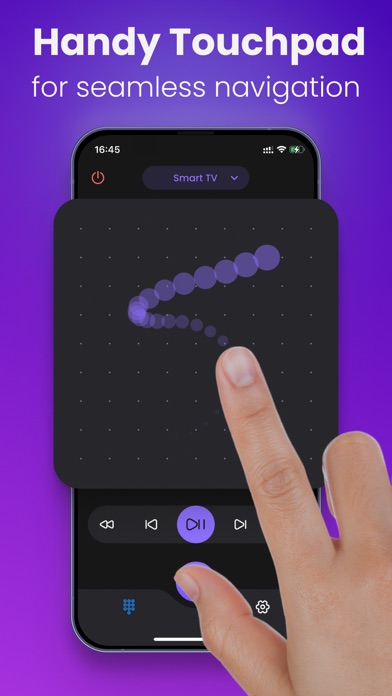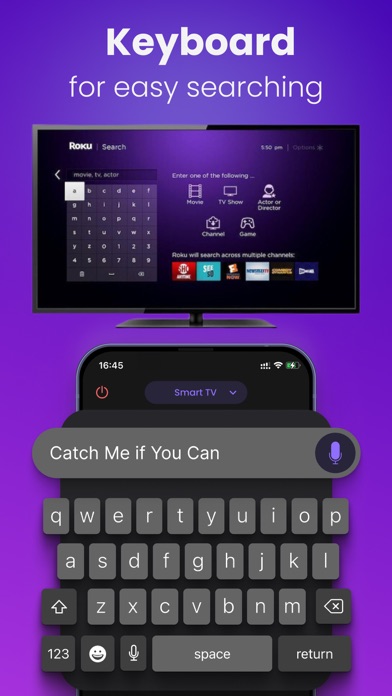How to Delete RokCon. save (53.70 MB)
Published by Ricky Sommerfield on 2024-02-16We have made it super easy to delete RokCon: Remote Control Roku TV account and/or app.
Table of Contents:
Guide to Delete RokCon: Remote Control Roku TV 👇
Things to note before removing RokCon:
- The developer of RokCon is Ricky Sommerfield and all inquiries must go to them.
- Check the Terms of Services and/or Privacy policy of Ricky Sommerfield to know if they support self-serve account deletion:
- The GDPR gives EU and UK residents a "right to erasure" meaning that you can request app developers like Ricky Sommerfield to delete all your data it holds. Ricky Sommerfield must comply within 1 month.
- The CCPA lets American residents request that Ricky Sommerfield deletes your data or risk incurring a fine (upto $7,500 dollars).
-
Data Not Collected: The developer does not collect any data from this app.
↪️ Steps to delete RokCon account:
1: Visit the RokCon website directly Here →
2: Contact RokCon Support/ Customer Service:
- Verified email
- Contact e-Mail: samiigarsad@gmail.com
- 30.3% Contact Match
- Developer: LeoStudio Global Ltd.
- E-Mail: support@leostudio.global
- Website: Visit RokCon Website
- Support channel
- Vist Terms/Privacy
3: Check RokCon's Terms/Privacy channels below for their data-deletion Email:
Deleting from Smartphone 📱
Delete on iPhone:
- On your homescreen, Tap and hold RokCon: Remote Control Roku TV until it starts shaking.
- Once it starts to shake, you'll see an X Mark at the top of the app icon.
- Click on that X to delete the RokCon: Remote Control Roku TV app.
Delete on Android:
- Open your GooglePlay app and goto the menu.
- Click "My Apps and Games" » then "Installed".
- Choose RokCon: Remote Control Roku TV, » then click "Uninstall".
Have a Problem with RokCon: Remote Control Roku TV? Report Issue
🎌 About RokCon: Remote Control Roku TV
1. Introducing RokCon: Remote Control for TV, the ultimate mobile app designed to enhance your Smart TV experience without the need for an additional remote control.
2. RokCon ensures a user-friendly interface, bringing together the functionality you need for a complete TV remote control experience.
3. - Volume Control: Adjust the volume levels with ease, all from the convenience of your mobile device.
4. - App Integration: Directly access popular apps like YouTube, Netflix, Disney+, and more, right from your mobile device.
5. - Touchpad and Numpad: Use intuitive touchpad and numpad controls for a more interactive TV experience.
6. Seamlessly navigate your TV with an array of features for effortless control.
7. - Search Input: Simplify text input with your phone's keyboard for quick and easy searches.
8. Experience the convenience of controlling your Smart TV.
9. - TV Power Off: Turn off your Smart TV seamlessly using the app.
10. - Ensure both your iPhone and TV are connected to the same Wi-Fi network for seamless functionality.
11. - Channel Switching: Effortlessly toggle between your favorite TV channels.
12. - For any connectivity issues, try reinstalling RokCon.