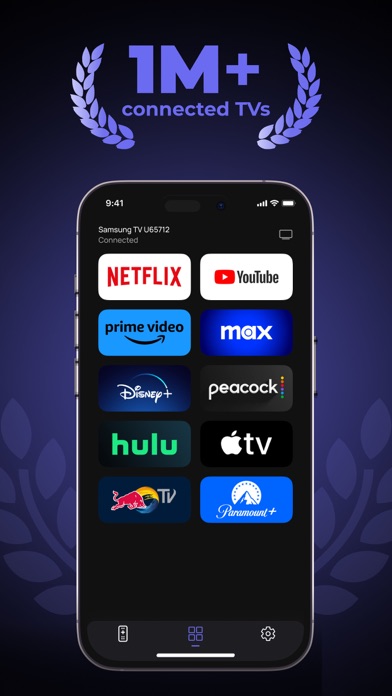How to Delete CTRL. save (48.84 MB)
Published by Harry Wright on 2024-06-06We have made it super easy to delete CTRL: TV Remote Smart Control account and/or app.
Table of Contents:
Guide to Delete CTRL: TV Remote Smart Control 👇
Things to note before removing CTRL:
- The developer of CTRL is Harry Wright and all inquiries must go to them.
- Check the Terms of Services and/or Privacy policy of Harry Wright to know if they support self-serve account deletion:
- The GDPR gives EU and UK residents a "right to erasure" meaning that you can request app developers like Harry Wright to delete all your data it holds. Harry Wright must comply within 1 month.
- The CCPA lets American residents request that Harry Wright deletes your data or risk incurring a fine (upto $7,500 dollars).
↪️ Steps to delete CTRL account:
1: Visit the CTRL website directly Here →
2: Contact CTRL Support/ Customer Service:
- 25.81% Contact Match
- Developer: LeoStudio Global Ltd.
- E-Mail: support@leostudio.global
- Website: Visit CTRL Website
3: Check CTRL's Terms/Privacy channels below for their data-deletion Email:
Deleting from Smartphone 📱
Delete on iPhone:
- On your homescreen, Tap and hold CTRL: TV Remote Smart Control until it starts shaking.
- Once it starts to shake, you'll see an X Mark at the top of the app icon.
- Click on that X to delete the CTRL: TV Remote Smart Control app.
Delete on Android:
- Open your GooglePlay app and goto the menu.
- Click "My Apps and Games" » then "Installed".
- Choose CTRL: TV Remote Smart Control, » then click "Uninstall".
Have a Problem with CTRL: TV Remote Smart Control? Report Issue
🎌 About CTRL: TV Remote Smart Control
1. Universal TV Control supports numerous models and operating systems, from older versions to the latest 2021 models with cutting-edge hardware.
2. Subscription is automatically renewed if auto-renewal is not disabled no later than 24 hours before the end of the current period.
3. To ensure that the subscription is not renewed, you need to disable automatic updating at least 24 hours before the end of the current subscription.
4. Subscription will be renewed automatically within 24 hours before the end of the current period for a period similar to the previous one.
5. Whether you’re watching a movie, gaming, or simply unwinding, Universal TV Control puts the power in your hands, wherever you are.
6. Take full command of your Smart TV using your phone with Universal TV Control.
7. Purchased through the application subscription TV remote app is updated every billing period.
8. Navigate with ease using swipe gestures rather than traditional buttons, allowing you to focus on what matters most – finding your favorite shows or movies.
9. Our intuitive app is designed for seamless compatibility with a variety of TV brands, including Samsung, Roku, LG, Sony, FireTV, AndroidTV, Vizio, and Hisense.
10. After the first setup, Universal TV Control will handle the rest.
11. For the initial setup, a hardware remote control is necessary.
12. You can manage your subscriptions after purchase and disable auto-renewal in your account settings.
13. Subscription is paid from your iTunes account.
14. Effortlessly manage all your TV functions from adjusting the volume to switching channels, selecting input sources, and more.