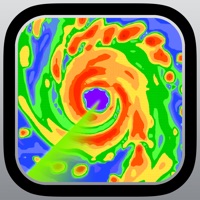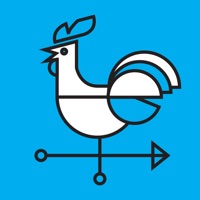
Cancel Wind Compass Subscription & Save $19.99/mth
Published by Colbey Chittenden on 2025-09-24Uncover the ways Colbey Chittenden (the company) bills you and cancel your Wind Compass subscription.
🚨 Guide to Canceling Wind Compass 👇
Note before cancelling:
- The developer of Wind Compass is Colbey Chittenden and all inquiries go to them.
- Check Colbey Chittenden's Terms of Services/Privacy policy if they support self-serve cancellation:
- Always cancel subscription 24 hours before it ends.
Your Potential Savings 💸
**Pricing data is based on average subscription prices reported by AppCutter.com users..
| Plan | Savings (USD) |
|---|---|
| Wind Compass Premium | $19.99 |
| Windcompass Pro Annual | $19.99 |
| Windcompass Pro Monthly | $3.99 |
🌐 Cancel directly via Wind Compass
- 🌍 Contact Wind Compass Support
- Mail Wind Compass requesting that they cancel your account:
- E-Mail: contact@maplemedia.io
- Login to your Wind Compass account.
- In the menu section, look for any of these: "Billing", "Subscription", "Payment", "Manage account", "Settings".
- Click the link, then follow the prompts to cancel your subscription.
End Wind Compass subscription on iPhone/iPad:
- Goto Settings » ~Your name~ » "Subscriptions".
- Click Wind Compass (subscription) » Cancel
Cancel subscription on Android:
- Goto Google PlayStore » Menu » "Subscriptions"
- Click on Wind Compass
- Click "Cancel Subscription".
💳 Cancel Wind Compass on Paypal:
- Goto Paypal.com .
- Click "Settings" » "Payments" » "Manage Automatic Payments" (in Automatic Payments dashboard).
- You'll see a list of merchants you've subscribed to.
- Click on "Wind Compass" or "Colbey Chittenden" to cancel.
Subscription Costs (Saved) 💰
Premium Membership
- Monthly subscription: $4.99/month
- Yearly subscription: $29.99/year
Premium Membership includes:
- Ad-free experience
- Access to all background types
- Access to 24-hour and 7-day weather forecast
- Access to estimated highs and lows for the day
- Access to estimated wind speed and direction
- Access to % chance of precipitation
- Access to sunrise/sunset times and "First Light" and "Last Light" times
- Access to select wind speed reading, compass magnetic declination, temperature measurement, and arrow direction of the wind indicator.
Have a Problem with Wind Compass? Report Issue
Reviews & Common Issues: 1 Comments
By Colin Boyle
2 years agoIpnoe App will not allow me to cancel as no cancel option in view.
About Wind Compass?
1. Wind Compass gets your current location and then updates the current weather conditions based on that location.
2. Wind Compass uses the Forecast.io Weather data to provide accurate conditions where you are.
3. As an added bonus, Wind Compass shows you which way is North so if you are inside or turned around, you can always know which way is north, along with the current wind direction.
4. If you have any issues with Wind Compass please email contact@maplemedia.io to quickly get the issue resolved.
5. iPods can still get direction info but the compass will not update real time.