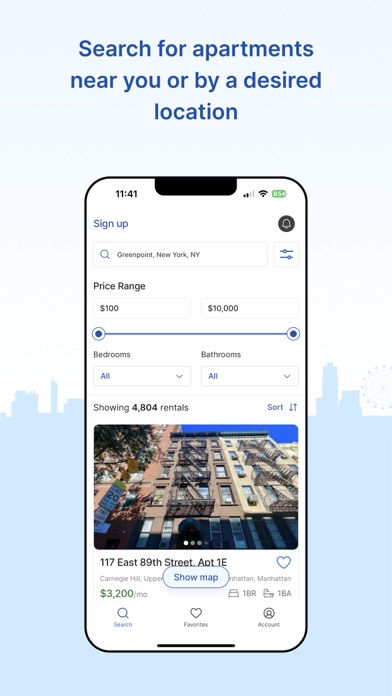Cancel RentHop Subscription & Save $70.00/mth
Published by RentHop on 2025-07-15Uncover the ways RentHop (the company) bills you and cancel your RentHop subscription.
🚨 Guide to Canceling RentHop 👇
Note before cancelling:
- How easy is it to cancel RentHop? It is Difficult to Cancel a RentHop subscription.
- The developer of RentHop is RentHop and all inquiries go to them.
- Check RentHop's Terms of Services/Privacy policy if they support self-serve cancellation:
- Always cancel subscription 24 hours before it ends.
Your Potential Savings 💸
**Pricing data is based on average subscription prices reported by AppCutter.com users..
| Duration | Amount (USD) |
|---|---|
| Monthly savings | $70.00 |
🌐 Cancel directly via RentHop
- 🌍 Contact RentHop Support
- Mail RentHop requesting that they cancel your account:
- E-Mail: support@renthop.com
- Login to your RentHop account.
- In the menu section, look for any of these: "Billing", "Subscription", "Payment", "Manage account", "Settings".
- Click the link, then follow the prompts to cancel your subscription.
End RentHop subscription on iPhone/iPad:
- Goto Settings » ~Your name~ » "Subscriptions".
- Click RentHop (subscription) » Cancel
Cancel subscription on Android:
- Goto Google PlayStore » Menu » "Subscriptions"
- Click on RentHop - Apartments for Rent
- Click "Cancel Subscription".
💳 Cancel RentHop on Paypal:
- Goto Paypal.com .
- Click "Settings" » "Payments" » "Manage Automatic Payments" (in Automatic Payments dashboard).
- You'll see a list of merchants you've subscribed to.
- Click on "RentHop" or "RentHop" to cancel.
Have a Problem with RentHop - Apartments for Rent? Report Issue
About RentHop - Apartments for Rent?
1. Not sure where to look? Try searching for places near you or by various neighborhoods with our location search! Our free app searches over 100,000 rental apartment listings by location, and by using simple and advanced filters, all to help you customize your search to find the perfect place.
2. Looking for an apartment or to post a listing? Or maybe you're looking to sublet your place while searching for a new apartment? Either way, the newest mobile app from RentHop is the perfect rental app for you.
3. The sleek interface gives you a great overview of your active and inactive listings and which listings need to be repost, edited, or featured.
4. Note: Users who already have accounts on RentHop.com can use the same login information to synchronize their messages, appointments, and favorite listings.
5. Do you have a listing that is no longer available? You can easily deactivate your listings within the app to ensure you have the most up-to-date inventory presented to renters.