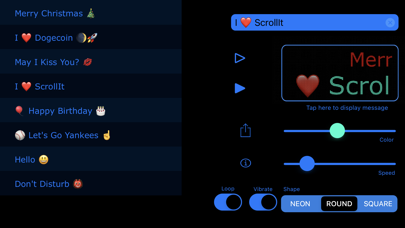Cancel Scrollit 2X Subscription
Published by AMAXIM APPS, INCUncover the ways AMAXIM APPS, INC (the company) bills you and cancel your Scrollit 2X subscription.
🚨 Guide to Canceling Scrollit 2X 👇
Note before cancelling:
- The developer of Scrollit 2X is AMAXIM APPS, INC and all inquiries go to them.
- Check the Terms of Services and/or Privacy policy of AMAXIM APPS, INC to know if they support self-serve subscription cancellation:
- Always cancel subscription 24 hours before it ends.
🌐 Cancel directly via Scrollit 2X
- 🌍 Contact Scrollit 2X Support
- Mail Scrollit 2X requesting that they cancel your account:
- E-Mail: vvm.mvno@gmail.com
- Login to your Scrollit 2X account.
- In the menu section, look for any of these: "Billing", "Subscription", "Payment", "Manage account", "Settings".
- Click the link, then follow the prompts to cancel your subscription.
End Scrollit 2X subscription on iPhone/iPad:
- Goto Settings » ~Your name~ » "Subscriptions".
- Click Scrollit 2X (subscription) » Cancel
Cancel subscription on Android:
- Goto Google PlayStore » Menu » "Subscriptions"
- Click on Scrollit 2X - Visual messenger
- Click "Cancel Subscription".
💳 Cancel Scrollit 2X on Paypal:
- Goto Paypal.com .
- Click "Settings" » "Payments" » "Manage Automatic Payments" (in Automatic Payments dashboard).
- You'll see a list of merchants you've subscribed to.
- Click on "Scrollit 2X" or "AMAXIM APPS, INC" to cancel.
Have a Problem with Scrollit 2X - Visual messenger? Report Issue
About Scrollit 2X - Visual messenger?
1. Want to use hundreds more emoticons in ScrollIt? From your iPhone Settings App, choose General -> Keyboard -> Keyboards -> Add New Keyboard, and select Emoji from the list.
2. (Replaced with a short beep on iPod Touch and iPad.) The endless-loop option lets ScrollIt repeat your message indefinitely.
3. ScrollIt 2X turns your iPhone or iPod Touch into an L.E.D. double message display board.
4. ScrollIt will help you tell your friends, colleagues, or anyone something - when they can’t hear you: at a club, concert, class, meeting, lecture, or even a restaurant.
5. In ScrollIt, tap the globe button at the bottom left of the keyboard to switch to Emoji and back.