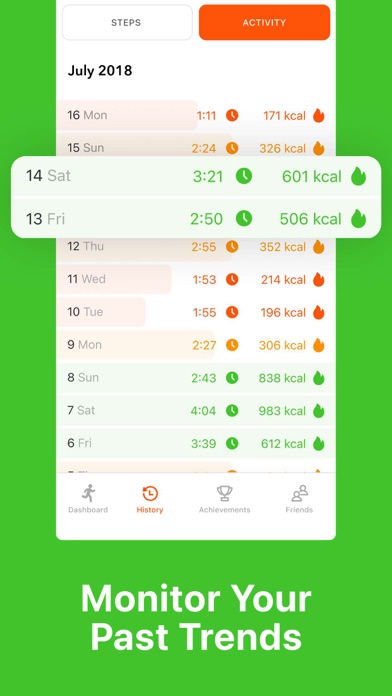Cancel Stepz Subscription & Save $6.99/mth
Published by Bending Spoons Apps IVS on 2025-11-03Uncover the ways Bending Spoons Apps IVS (the company) bills you and cancel your Stepz subscription.
🚨 Guide to Canceling Stepz 👇
Note before cancelling:
- How easy is it to cancel Stepz? It is Impossible to Cancel a Stepz subscription.
- The developer of Stepz is Bending Spoons Apps IVS and all inquiries go to them.
- Check Bending Spoons Apps IVS's Terms of Services/Privacy policy if they support self-serve cancellation:
- Always cancel subscription 24 hours before it ends.
Your Potential Savings 💸
**Pricing data is based on average subscription prices reported by AppCutter.com users..
| Plan | Savings (USD) |
|---|---|
| Weekly Pro with Free Trial | $3.99 |
| Bundle Subscription | $3.99 |
| Weekly Pro | $3.99 |
| Stepz PRO | $0.99 |
| Bundle Subscription | $3.99 |
| Weekly - Free Trial | $3.99 |
| Weekly Bundle - Free Trial | $6.99 |
| Weekly Premium | $4.99 |
| Weekly Prime with Free Trial | $2.99 |
| Weekly Prime | $2.99 |
🌐 Cancel directly via Stepz
- 🌍 Contact Stepz Support
- Mail Stepz requesting that they cancel your account:
- E-Mail: northpark.android@gmail.com
- Login to your Stepz account.
- In the menu section, look for any of these: "Billing", "Subscription", "Payment", "Manage account", "Settings".
- Click the link, then follow the prompts to cancel your subscription.
End Stepz subscription on iPhone/iPad:
- Goto Settings » ~Your name~ » "Subscriptions".
- Click Stepz (subscription) » Cancel
Cancel subscription on Android:
- Goto Google PlayStore » Menu » "Subscriptions"
- Click on Stepz - Step Counter & Tracker
- Click "Cancel Subscription".
💳 Cancel Stepz on Paypal:
- Goto Paypal.com .
- Click "Settings" » "Payments" » "Manage Automatic Payments" (in Automatic Payments dashboard).
- You'll see a list of merchants you've subscribed to.
- Click on "Stepz" or "Bending Spoons Apps IVS" to cancel.
Subscription Costs (Saved) 💰
- Subscription length: weekly
- Premium features: iOS Today Widget for Notification Center, App icon badge shows your step count
- Payment charged to iTunes Account upon confirmation of purchase
- Subscription automatically renews unless auto-renew is turned off at least 24 hours before the end of the current period
- Cost of renewal charged to account within 24 hours prior to end of current period
- Manage subscriptions and turn off auto-renewal in Account Settings after purchase
- Unused portion of free trial period, if offered, forfeited upon purchasing subscription
- Terms of service: https://bendingspoons.com/tos.html?app=839671656
- Privacy policy: https://bendingspoons.com/privacy.html?app=839671656
Have a Problem with Stepz - Step Counter & Tracker? Report Issue
Reviews & Common Issues: 5 Comments
By William Shaw
4 years agoWonderful App but unable to access as it keeps sending me to unwanted apps,if the App was genuine it would be so wonderful!
By Anne Caiden
4 years agoHi I downloaded your Stepz app today believing it to be free only to find out that its actually a subscription. I feel so angry about this and wish to cancel but as it is 1 week for free I can’t just yet. How to I cancel now! Anne Caiden
By Tatjana Tihova
4 years agoI want to canceled you . I can't do it myself, the bill constantly comes.
By Sema
4 years agoI want to delete my Konto.
By sharon allen
5 years agoI want to cancel a subscription that is due to start on the 11th January. How do I cancel it ?
About Stepz - Step Counter & Tracker?
1. Do you move enough throughout the day? Learn more about your daily activity and get fit by reaching your step goal! To provide you with a complete overview of your fitness progress, Stepz can import all your past steps from the Apple Health app.
2. Stepz is a convenient step counter app that leverages the clever Apple Motion Coprocessor which collects your motion data automatically in the background while saving battery life.
3. Stepz respects your privacy: all your personal fitness data is stored internally on your device and never shared via a network connection without your explicit consent.
4. • Your subscription will renew automatically, unless you turn off auto-renew at least 24 hours before the end of the current period.
5. • The cost of renewal will be charged to your account in the 24 hours prior to the end of the current period.