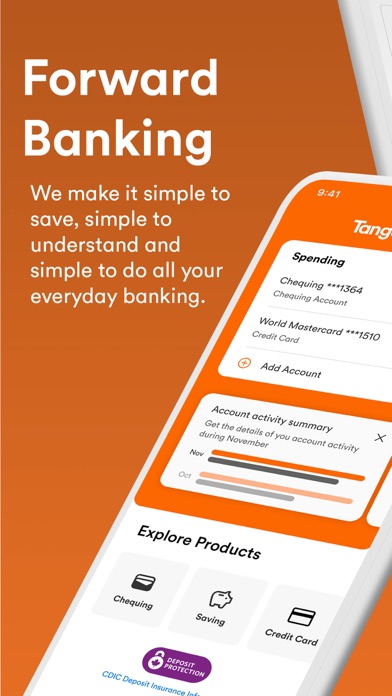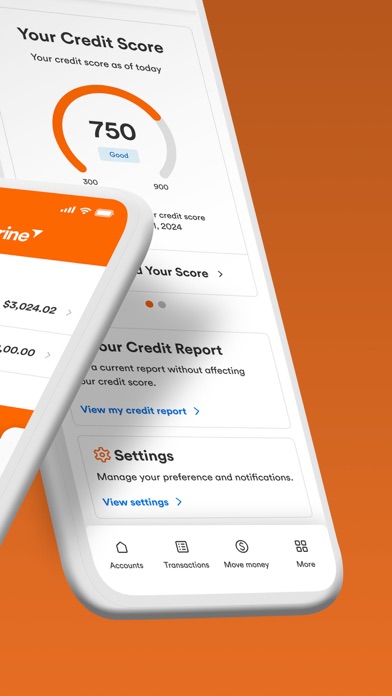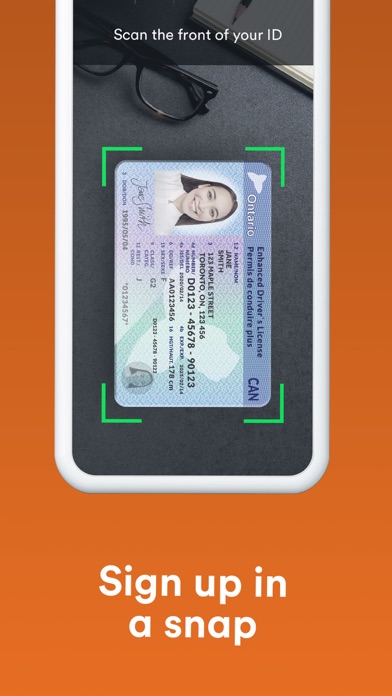How to Delete Tangerine. save (155.31 MB)
Published by Tangerine Bank / Banque Tangerine on 2024-06-05We have made it super easy to delete Tangerine Mobile Banking account and/or app.
Table of Contents:
Guide to Delete Tangerine Mobile Banking 👇
Things to note before removing Tangerine:
- The developer of Tangerine is Tangerine Bank / Banque Tangerine and all inquiries must go to them.
- Check the Terms of Services and/or Privacy policy of Tangerine Bank / Banque Tangerine to know if they support self-serve subscription cancellation:
- The GDPR gives EU and UK residents a "right to erasure" meaning that you can request app developers like Tangerine Bank / Banque Tangerine to delete all your data it holds. Tangerine Bank / Banque Tangerine must comply within 1 month.
- The CCPA lets American residents request that Tangerine Bank / Banque Tangerine deletes your data or risk incurring a fine (upto $7,500 dollars).
-
Data Linked to You: The following data may be collected and linked to your identity:
- Financial Info
- Location
- Contact Info
- User Content
- Identifiers
- Usage Data
- Diagnostics
-
Data Not Linked to You: The following data may be collected but it is not linked to your identity:
- Location
↪️ Steps to delete Tangerine account:
1: Visit the Tangerine website directly Here →
2: Contact Tangerine Support/ Customer Service:
- 100% Contact Match
- Developer: Tangerine Bank
- E-Mail: mobile.feedback@tangerine.ca
- Website: Visit Tangerine Website
- 75% Contact Match
- Developer: Tangerine Travel
- E-Mail: support@salonsuitesolutions.com
- Website: Visit Tangerine Travel Website
- Support channel
- Vist Terms/Privacy
Deleting from Smartphone 📱
Delete on iPhone:
- On your homescreen, Tap and hold Tangerine Mobile Banking until it starts shaking.
- Once it starts to shake, you'll see an X Mark at the top of the app icon.
- Click on that X to delete the Tangerine Mobile Banking app.
Delete on Android:
- Open your GooglePlay app and goto the menu.
- Click "My Apps and Games" » then "Installed".
- Choose Tangerine Mobile Banking, » then click "Uninstall".
Have a Problem with Tangerine Mobile Banking? Report Issue
🎌 About Tangerine Mobile Banking
1. By tapping the ‘Install’ button or by downloading the Tangerine Mobile Banking app published by Tangerine Bank, you consent to the installation of this app further described below and to its future updates and upgrades.
2. You acknowledge, understand and agree that this app (including any updates or upgrades) may (i) cause your device to automatically communicate with Tangerine’s servers to deliver all the functionality described in the description such as Digital Sign Up, Deposit Cheques, Mobile Wallet, etc.
3. Check your Account balances, send money with Interac e-Transfer®, pay bills, buy and sell Tangerine Investment Funds and deposit a cheque.
4. The Tangerine Mobile Banking app makes your banking experience even more convenient than ever before with a fresh and intuitive design.
5. Use Apple’s built-in face or fingerprint recognition technology (Touch ID or Face ID) for a secure, convenient way to log into Tangerine’s Mobile Banking app.
6. Add your Tangerine Client Card and Credit Card to your Apple Pay mobile wallet and use it where contactless payments are accepted.
7. You can bank anywhere with your smartphone or tablet through our Mobile Banking app.
8. Sign up without leaving your home or speaking to a live agent—it’s a fast, convenient and secure mobile experience.
9. Become a Client completely digitally with our Mobile Banking app.
10. View your Account balances and details for all your Tangerine Accounts.
11. and to record usage metrics, (ii) affect app-related preferences or data stored in your device, and (iii) collect personal information as set out in our Privacy Policy.
12. View and act on Insights – a feature that gives you helpful, relevant and timely information as it relates to your banking.
13. Refer friends and family to bank with Tangerine, and you could both qualify for a cash Bonus.
14. Manage your Accounts, review transactions, transfer funds, locate ABMs, and receive important notifications.