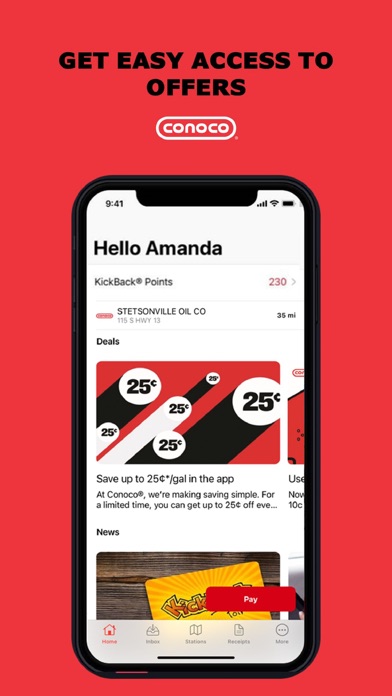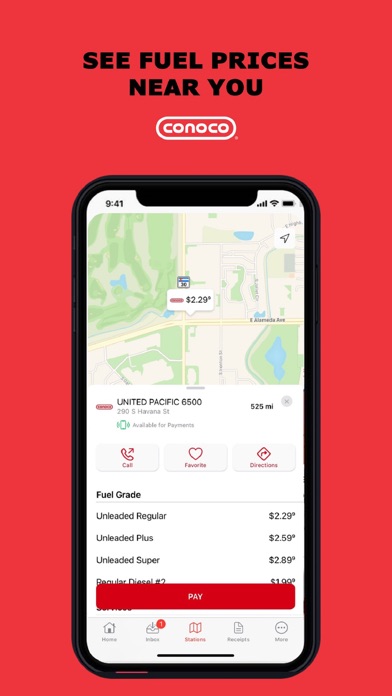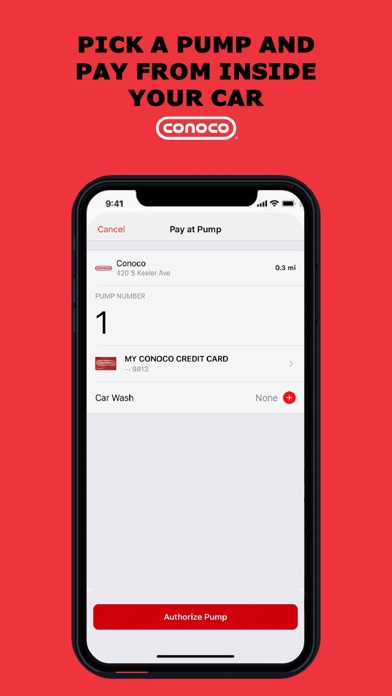How to Delete My Conoco. save (157.98 MB)
Published by Phillips 66 CompanyWe have made it super easy to delete My Conoco account and/or app.
Table of Contents:
Guide to Delete My Conoco 👇
Things to note before removing My Conoco:
- The developer of My Conoco is Phillips 66 Company and all inquiries must go to them.
- The GDPR gives EU and UK residents a "right to erasure" meaning that you can request app developers like Phillips 66 Company to delete all your data it holds. Phillips 66 Company must comply within 1 month.
- The CCPA lets American residents request that Phillips 66 Company deletes your data or risk incurring a fine (upto $7,500 dollars).
↪️ Steps to delete My Conoco account:
1: Visit the My Conoco website directly Here →
2: Contact My Conoco Support/ Customer Service:
- 100% Contact Match
- Developer: Phillips 66 Mobility
- E-Mail: cservice@p66.com
- Website: Visit My Conoco Website
Deleting from Smartphone 📱
Delete on iPhone:
- On your homescreen, Tap and hold My Conoco until it starts shaking.
- Once it starts to shake, you'll see an X Mark at the top of the app icon.
- Click on that X to delete the My Conoco app.
Delete on Android:
- Open your GooglePlay app and goto the menu.
- Click "My Apps and Games" » then "Installed".
- Choose My Conoco, » then click "Uninstall".
Have a Problem with My Conoco? Report Issue
🎌 About My Conoco
1. Download this app to find the nearest Conoco® gas stations, pay effortlessly, track KickBack® Points, stay up-to-date on current promotions, and quickly reach us with any questions or comments.
2. With our KickBack® Points loyalty program, earn points from purchases at participating Conoco® gas stations and then spend those points just like cash.
3. Find the closest KickBack® Points participating Conoco® gas stations.
4. Find the closest Conoco® gas stations and get directions from your current location.
5. No need to take out your wallet! Simply create an account in the app, add a payment method, and reap the benefits of all the offers and promotions available in the app.
6. Find nearby stores based on city and state, or ZIP code.
7. Our other brands also have custom apps – My Phillips 66® App, My 76® App.
8. We welcome your feedback, comments and questions.
9. Your car does a lot for you daily, and knows more about you than you’d like to admit.
10. If you like a station, save it to your favorites.
11. Call or email us in one quick click.