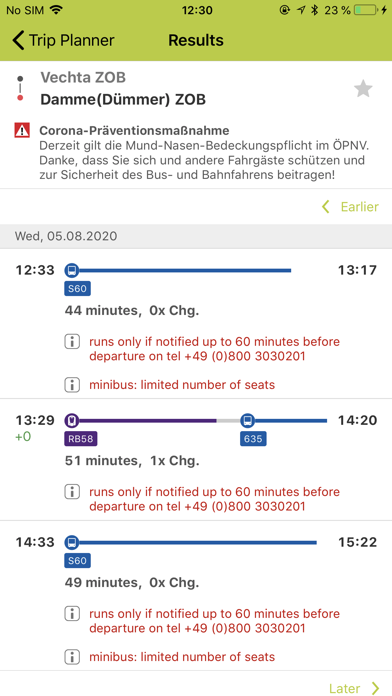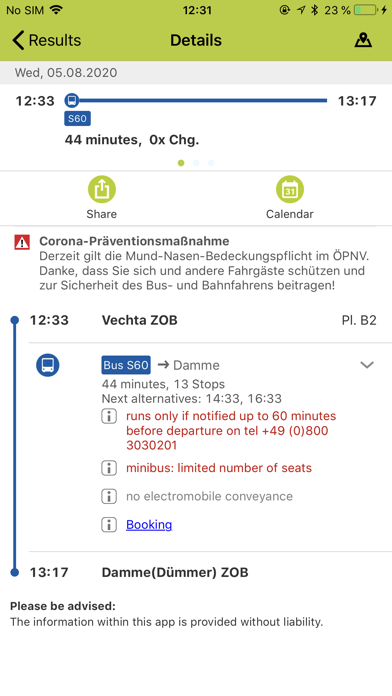How to Delete moobil+. save (61.92 MB)
Published by HaCon Ingenieurges. mbHWe have made it super easy to delete moobil+ account and/or app.
Table of Contents:
Guide to Delete moobil+ 👇
Things to note before removing moobil+:
- The developer of moobil+ is HaCon Ingenieurges. mbH and all inquiries must go to them.
- The GDPR gives EU and UK residents a "right to erasure" meaning that you can request app developers like HaCon Ingenieurges. mbH to delete all your data it holds. HaCon Ingenieurges. mbH must comply within 1 month.
- The CCPA lets American residents request that HaCon Ingenieurges. mbH deletes your data or risk incurring a fine (upto $7,500 dollars).
↪️ Steps to delete moobil+ account:
1: Visit the moobil+ website directly Here →
2: Contact moobil+ Support/ Customer Service:
- 92.31% Contact Match
- Developer: HaCon Ingenieurges. mbH
- E-Mail: info@moobilplus.de
- Website: Visit moobil+ Website
Deleting from Smartphone 📱
Delete on iPhone:
- On your homescreen, Tap and hold moobil+ until it starts shaking.
- Once it starts to shake, you'll see an X Mark at the top of the app icon.
- Click on that X to delete the moobil+ app.
Delete on Android:
- Open your GooglePlay app and goto the menu.
- Click "My Apps and Games" » then "Installed".
- Choose moobil+, » then click "Uninstall".
Have a Problem with moobil+? Report Issue
🎌 About moobil+
1. With information about ticket prices, connections, bus stops and train stations as well as maps and route planners, it can guide you safely to the nearest bus stop.
2. The app informs you when busses and trains depart from your desired bus stop and shows possible delays for many connections in real time.
3. When does my moobil+bus come? What connections do I have? How do I get to my destination the quickest? You can find the answers to these questions and many more in the new, free moobil+app.
4. If you don't know where the nearest bus stop is located, simply take a photo of your surroundings with your smartphone camera.
5. The built in augmented reality function in the app then visualises the nearest bus stop in the picture.
6. With it, your smartphone becomes a mobile information centre for your individual trips by bus and rail.
7. After locating your individual position, the app creates a choice of the surrounding bus stops for you with distances.
8. Additionally, you can save frequently used connections in your calendar for quick retrieval.
9. You can easily and conveniently choose an address from your contacts as your starting point or destination.
10. For this, you'll only need to grant the application access to your contact and calendar data.
11. You'll find all moobil+schedules and all bus and streetcar schedules in the app for all of Lower Saxony.
12. And it’s even there for rail traffic for all of Germany.
13. You can change the permission for this at any time in the settings.
14. That's why we look forward to your suggestions and reviews.