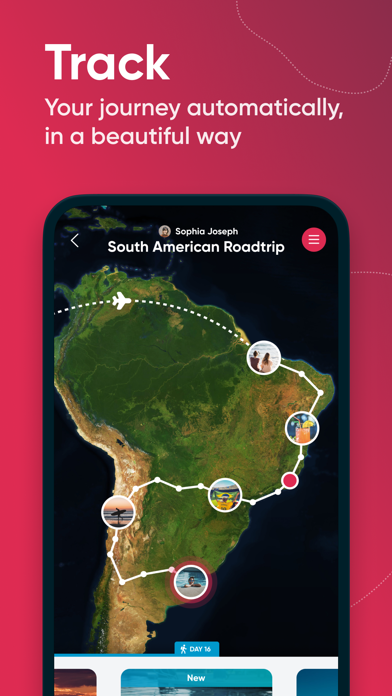How to Delete Trip Planner. save (294.75 MB)
Published by Polarsteps B.V. on 2024-11-14We have made it super easy to delete Trip Planner - Polarsteps account and/or app.
Table of Contents:
Guide to Delete Trip Planner - Polarsteps 👇
Things to note before removing Trip Planner:
- The developer of Trip Planner is Polarsteps B.V. and all inquiries must go to them.
- Check the Terms of Services and/or Privacy policy of Polarsteps B.V. to know if they support self-serve subscription cancellation:
- The GDPR gives EU and UK residents a "right to erasure" meaning that you can request app developers like Polarsteps B.V. to delete all your data it holds. Polarsteps B.V. must comply within 1 month.
- The CCPA lets American residents request that Polarsteps B.V. deletes your data or risk incurring a fine (upto $7,500 dollars).
-
Data Linked to You: The following data may be collected and linked to your identity:
- Purchases
- Financial Info
- Location
- Contact Info
- Contacts
- User Content
- Search History
- Identifiers
- Usage Data
- Diagnostics
↪️ Steps to delete Trip Planner account:
1: Visit the Trip Planner website directly Here →
2: Contact Trip Planner Support/ Customer Service:
- Verified email
- Contact e-Mail: support@polarsteps.com
- 36.36% Contact Match
- Developer: Polarsteps
- E-Mail: support@polarsteps.com
- Website: Visit Trip Planner Website
- Support channel
- Vist Terms/Privacy
Deleting from Smartphone 📱
Delete on iPhone:
- On your homescreen, Tap and hold Trip Planner - Polarsteps until it starts shaking.
- Once it starts to shake, you'll see an X Mark at the top of the app icon.
- Click on that X to delete the Trip Planner - Polarsteps app.
Delete on Android:
- Open your GooglePlay app and goto the menu.
- Click "My Apps and Games" » then "Installed".
- Choose Trip Planner - Polarsteps, » then click "Uninstall".
Have a Problem with Trip Planner - Polarsteps? Report Issue
🎌 About Trip Planner - Polarsteps
1. This all-in-one travel app shows you the world’s most enticing travel destinations, gives you insider tips and plots your route, locations and photos when the journey is underway.
2. The result? A beautiful digital world map that is unique to you! As well as the chance to turn it all into a hardback Travel Book when you’re done.
3. ■ Polarsteps Guides, created by our travel-loving editors and other explorers like you, show you the best of the world (as well as giving you top tips for once you get there).
4. ■ Create a unique Travel Book filled with your pictures and stories with the touch of a button.
5. ■ Automatically track and plot your path on a digital world map (that grows fuller as your passport does).
6. ■ Retrace your steps – scrolling through places, photos, and your travel stats.
7. Record your route automatically, keeping your phone in your pocket and eyes on the world.
8. Over 4 million explorers have chosen Polarsteps to create and capture their adventures.
9. ■ Add photos, video, and thoughts to your steps along the way making your memories all the more vivid.
10. Questions, thoughts, or feedback? We'd love to hear what you think about Polarsteps.
11. Doesn’t drain your battery, works offline and you have full privacy control.
12. ■ Transport Planner helping you get from A to B with clear transport options between destinations.
13. ■ Itinerary Planner to build your dream (editable) itinerary.
14. ■ Leave tips for the traveling community on where to go and what to see.