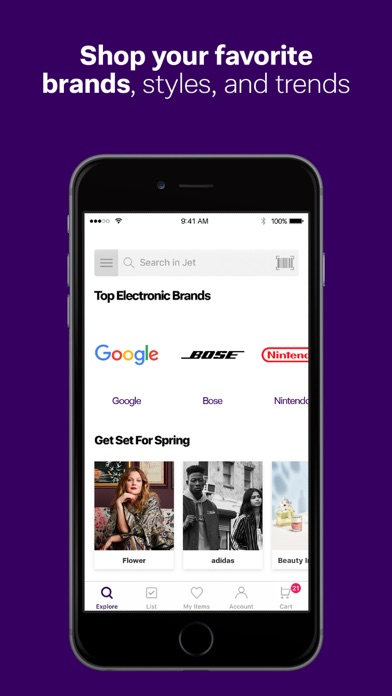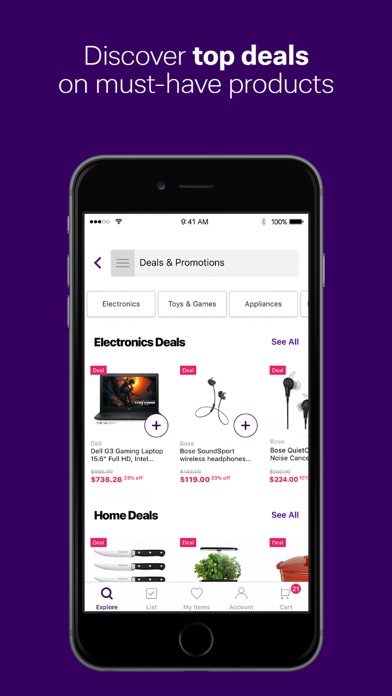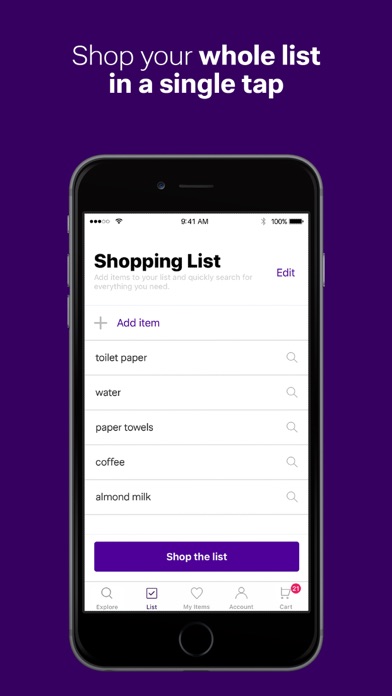How to Delete Jet. save (199.09 MB)
Published by Jet - Jet.comWe have made it super easy to delete Jet: Shopping Made Easier account and/or app.
Table of Contents:
Guide to Delete Jet: Shopping Made Easier 👇
Things to note before removing Jet:
- The developer of Jet is Jet - Jet.com and all inquiries must go to them.
- Check the Terms of Services and/or Privacy policy of Jet - Jet.com to know if they support self-serve account deletion:
- The GDPR gives EU and UK residents a "right to erasure" meaning that you can request app developers like Jet - Jet.com to delete all your data it holds. Jet - Jet.com must comply within 1 month.
- The CCPA lets American residents request that Jet - Jet.com deletes your data or risk incurring a fine (upto $7,500 dollars).
↪️ Steps to delete Jet account:
1: Visit the Jet website directly Here →
2: Contact Jet Support/ Customer Service:
- 7.41% Contact Match
- Developer: Walmart
- E-Mail: androidapp@walmart.com
- Website: Visit Jet Website
3: Check Jet's Terms/Privacy channels below for their data-deletion Email:
Deleting from Smartphone 📱
Delete on iPhone:
- On your homescreen, Tap and hold Jet: Shopping Made Easier until it starts shaking.
- Once it starts to shake, you'll see an X Mark at the top of the app icon.
- Click on that X to delete the Jet: Shopping Made Easier app.
Delete on Android:
- Open your GooglePlay app and goto the menu.
- Click "My Apps and Games" » then "Installed".
- Choose Jet: Shopping Made Easier, » then click "Uninstall".
Have a Problem with Jet: Shopping Made Easier? Report Issue
🎌 About Jet: Shopping Made Easier
1. Skip that hassle and get them delivered with your new favorite shopping app! With Jet, your groceries are hand-picked and hand-delivered to your door, so your fresh produce stays fresh and your frozen foods stay frozen, guaranteed.
2. Jet makes shopping for home, fashion, beauty, and more easier than ever with free shipping on orders over $49, 2-day delivery on thousands of items, and no membership fee.
3. Get the latest styles in kids’, women’s, and men’s fashion, and enjoy the ease of trying on your favorite clothes and shoes from adidas, Puma, Bonobos, Modcloth, Birkenstock, Doc Martens, and more, in the comfort of your own home.
4. Jet makes it easy to find the right food — and see the nutritional facts and ingredients — for your specific diet, from organic energy bars to vegan snacks and gluten-free pasta.
5. If any fresh or frozen items in your order don’t meet your expectations, please contact us within 30 days for a refund.
6. Whether you need pet supplies, baby essentials, laundry and cleaning products, or other must-haves for your home, we’ve got you covered with the brands you love.
7. From furniture and glassware to bedding and rugs, you’ll find the things you need to turn your house into a home, no matter your style.
8. Fresh and frozen groceries only available in select zips in and around NYC.
9. If you live in the NYC area, enjoy groceries delivered same or next day to select zip codes.
10. From vitamins to sneakers, our Shopping List feature lets you create a list of what you need and shop it all in a single tap.
11. We’ve got the names that help you look your best, including Clarisonic, BeautyBlender, NYX, essie, Rituals, Art of Shaving, Foreo, and Baxter of California, all in one place.
12. Make sure your pantry stays stocked with your favorite ingredients, snacks, and beverages.
13. We’ll keep you updated on your order’s whereabouts, so you’ll know when it ships and when it’s been delivered.
14. Orders must be placed by 2 pm in the time zone to which your order is being shipped.