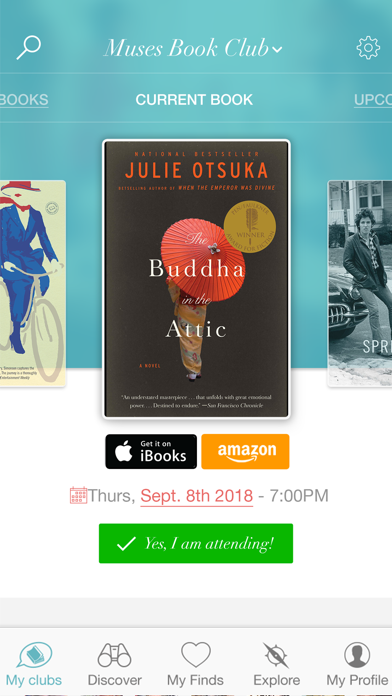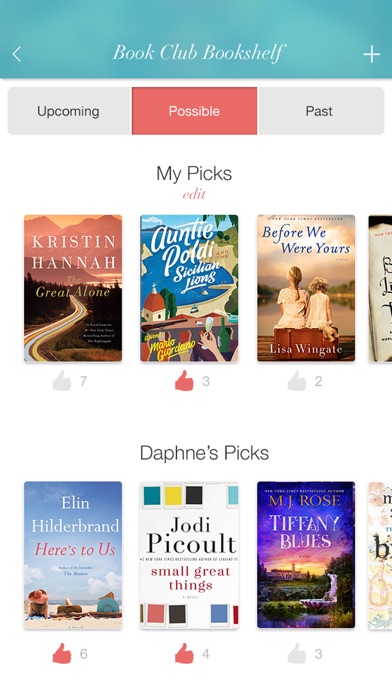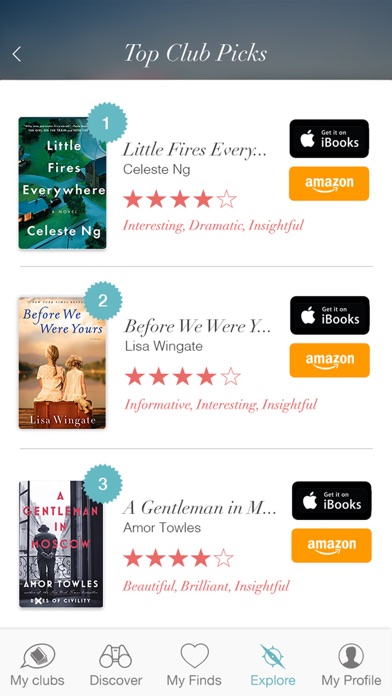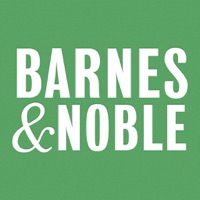How to Delete Book Club. save (37.74 MB)
Published by BookMovement, LLCWe have made it super easy to delete Book Club by BookMovement account and/or app.
Table of Contents:
Guide to Delete Book Club by BookMovement 👇
Things to note before removing Book Club:
- The developer of Book Club is BookMovement, LLC and all inquiries must go to them.
- Check the Terms of Services and/or Privacy policy of BookMovement, LLC to know if they support self-serve subscription cancellation:
- The GDPR gives EU and UK residents a "right to erasure" meaning that you can request app developers like BookMovement, LLC to delete all your data it holds. BookMovement, LLC must comply within 1 month.
- The CCPA lets American residents request that BookMovement, LLC deletes your data or risk incurring a fine (upto $7,500 dollars).
-
Data Linked to You: The following data may be collected and linked to your identity:
- Contact Info
-
Data Not Linked to You: The following data may be collected but it is not linked to your identity:
- Diagnostics
↪️ Steps to delete Book Club account:
1: Visit the Book Club website directly Here →
2: Contact Book Club Support/ Customer Service:
- 69.23% Contact Match
- Developer: Reese's Book Club
- E-Mail: tech@hello-sunshine.com
- Website: Visit Book Club Website
- 88.89% Contact Match
- Developer: Bookclubz
- E-Mail: Anna@bookclubz.com
- Website: Visit Bookclubz Website
- Support channel
- Vist Terms/Privacy
Deleting from Smartphone 📱
Delete on iPhone:
- On your homescreen, Tap and hold Book Club by BookMovement until it starts shaking.
- Once it starts to shake, you'll see an X Mark at the top of the app icon.
- Click on that X to delete the Book Club by BookMovement app.
Delete on Android:
- Open your GooglePlay app and goto the menu.
- Click "My Apps and Games" » then "Installed".
- Choose Book Club by BookMovement, » then click "Uninstall".
Have a Problem with Book Club by BookMovement? Report Issue
Reviews & Common Issues: 1 Comments
By hala
3 years agoI accidently made book club account and accidently asked for review want to delete the account but it's not deleting any how pls kindly assist how can I be able to delete the account
🎌 About Book Club by BookMovement
1. For the first time ever, you and your club members can build a shared, private bookshelf that puts meeting details, RVSPs, discussion questions, book info, book club ratings and Amazon & iBooks links for your books at your fingertips--and sends automatic, customizable book club reminder emails to your members.
2. • Book Club Simplified —Add meeting details, book selections, note and host & the app sends automatic, customizable meeting reminders to your members to RSVP & add the meeting to their calendar with all the details—then hosts & admins can see who’s coming & what they’re bringing, get a count for food & seating and all your members can glance at discussion questions for your reading.
3. At or after your meeting, when your club decides on a new book selection, add it ASAP so book information, book club ratings & reviews and instant access to Amazon & iBooks will be at your members’ fingertips and sent to your members the next day.
4. • Cast Your Vote — Find a book you’d like to recommend to your club? Make club book selection a snap by adding a book as a possible club pick, then read about & vote (anonymously) on your favorites recommended by other club members.
5. But that’s only the beginning — Book Movement also helps you build your own bookshelf, explore Top Book Club Picks and read reviews from other book clubs.
6. You can also discover books by adjective on our Discover tab, based on over 1,000,000 book club ratings; Explore New Releases—all rated & reviewed by book clubs.
7. Our Top Club Picks List tracks the 100 books our 68,000 book clubs are talking about, each rated and reviewed by book clubs, and is the only list of its kind.
8. • Happy Book Hunting….Looking for your next read? Browse custom book recommendations for your book club on your club screen—read about the books and add them to your Possible Club Picks in a tap.
9. These recommendations change according to what your book club reads and how you & your members rate your book club selections.
10. As an Amazon & iBooks associate, we earn from your purchases—and we use those earnings to provide this service to you and your book club.
11. “I am often asked for book club recommendations.
12. • Save Your Finds to…Your Finds — Save books you’d like to read with a tap of the heart button to Your Finds List, make a note of where you saw the book or who recommended it to you, then tap to buy.
13. The first app built for book clubs and collectively curated by book clubs.
14. Since 2004, BookMovement has been the premier online destination for book clubs.