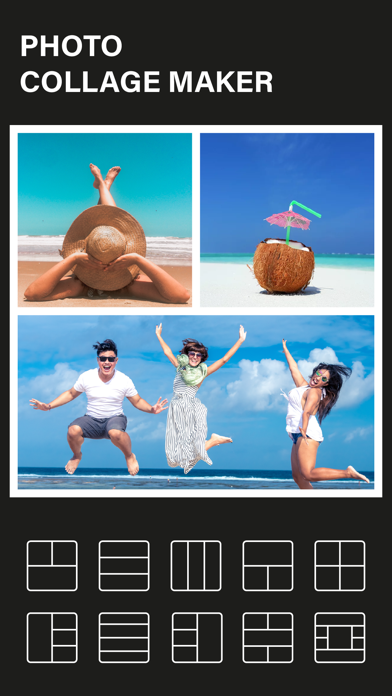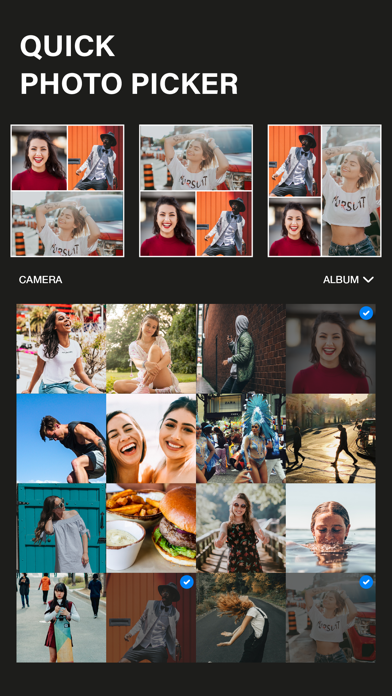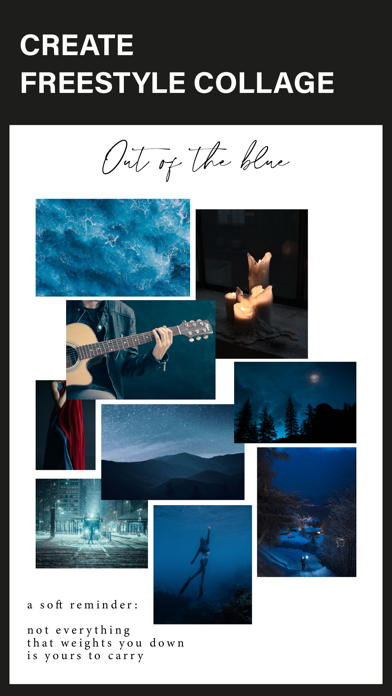How to Delete Collaging. save (61.67 MB)
Published by Odyssey Apps Ltd. on 2024-07-15We have made it super easy to delete Collaging: Photo Collage Maker account and/or app.
Table of Contents:
Guide to Delete Collaging: Photo Collage Maker 👇
Things to note before removing Collaging:
- The developer of Collaging is Odyssey Apps Ltd. and all inquiries must go to them.
- The GDPR gives EU and UK residents a "right to erasure" meaning that you can request app developers like Odyssey Apps Ltd. to delete all your data it holds. Odyssey Apps Ltd. must comply within 1 month.
- The CCPA lets American residents request that Odyssey Apps Ltd. deletes your data or risk incurring a fine (upto $7,500 dollars).
↪️ Steps to delete Collaging account:
1: Visit the Collaging website directly Here →
2: Contact Collaging Support/ Customer Service:
- 60% Contact Match
- Developer: Cardinal Blue Software, Inc.
- E-Mail: support@piccollage.com
- Website: Visit Collaging Website
Deleting from Smartphone 📱
Delete on iPhone:
- On your homescreen, Tap and hold Collaging: Photo Collage Maker until it starts shaking.
- Once it starts to shake, you'll see an X Mark at the top of the app icon.
- Click on that X to delete the Collaging: Photo Collage Maker app.
Delete on Android:
- Open your GooglePlay app and goto the menu.
- Click "My Apps and Games" » then "Installed".
- Choose Collaging: Photo Collage Maker, » then click "Uninstall".
Have a Problem with Collaging: Photo Collage Maker? Report Issue
🎌 About Collaging: Photo Collage Maker
1. With Collaging you can combine ordinary photos into worth-sharing! It shines with adjustable layouts, beautiful templates for social network post and story, powerful photo editor and beautiful backgrounds that let you easily create artworks! You can decorate your photos by applying fantastic filter, effects, adding quotes, stickers, text and backgrounds.
2. • Change your photo collage to fit nicely in an Instagram, Facebook, Twitter, Pinterest, YouTube post.
3. Over millions of fans, Collaging is one of the most popular photo collage maker app worldwide.
4. • 250+ Gorgeous backgrounds in multiple categories to decorate your collage.
5. • Use the shape, color & pattern to design your freestyle collage.
6. • 100+ Colors - Red, green, blue, yellow… Pick the color shade that suits your photo best.
7. • Freely transform & re-adjust the design of every collage layout.
8. • Lots of collage layouts in different shapes and styles.
9. • Lots of classic & trendy quotes for to make your collage more expressive.
10. • Create freestyle collage with your own creativity.
11. • Enhance photo with filters, effects and adjustments.
12. • Lot’s of story maker template to level up your social network.
13. • Lots of professional filters to stylize your collage.
14. • Work on a single photo while the rest remains untouched.