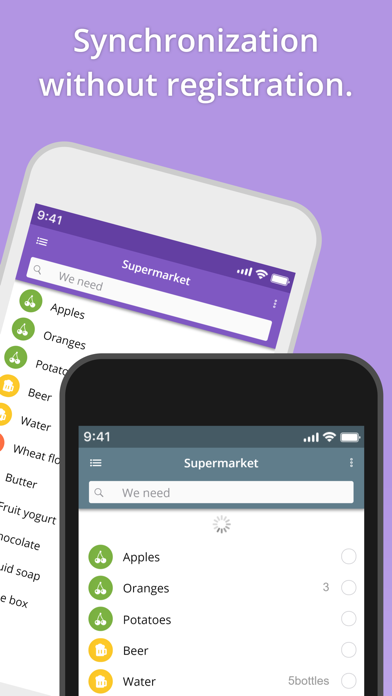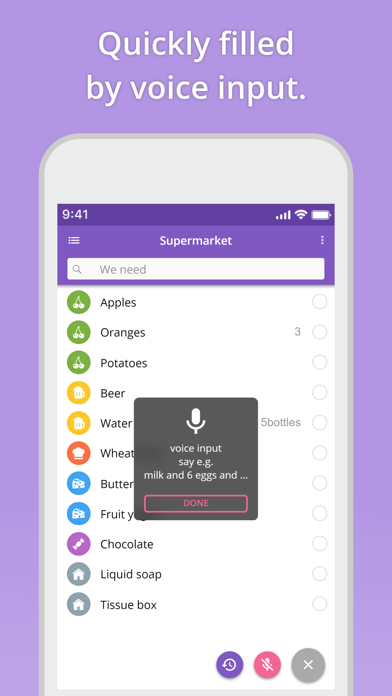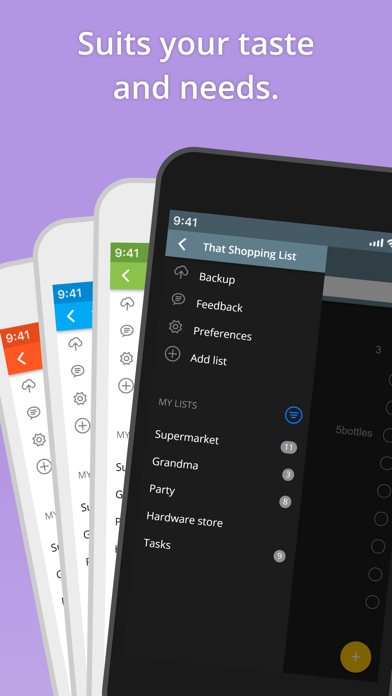How to Delete That Shopping List. save (10.94 MB)
Published by Markus Liebschner on 2024-08-30We have made it super easy to delete That Shopping List account and/or app.
Table of Contents:
Guide to Delete That Shopping List 👇
Things to note before removing That Shopping List:
- The developer of That Shopping List is Markus Liebschner and all inquiries must go to them.
- Check the Terms of Services and/or Privacy policy of Markus Liebschner to know if they support self-serve subscription cancellation:
- The GDPR gives EU and UK residents a "right to erasure" meaning that you can request app developers like Markus Liebschner to delete all your data it holds. Markus Liebschner must comply within 1 month.
- The CCPA lets American residents request that Markus Liebschner deletes your data or risk incurring a fine (upto $7,500 dollars).
-
Data Used to Track You: The following data may be used to track you across apps and websites owned by other companies:
- Location
- Identifiers
- Usage Data
- Diagnostics
-
Data Linked to You: The following data may be collected and linked to your identity:
- Location
- Identifiers
- Usage Data
- Diagnostics
-
Data Not Linked to You: The following data may be collected but it is not linked to your identity:
- Diagnostics
↪️ Steps to delete That Shopping List account:
1: Visit the That Shopping List website directly Here →
2: Contact That Shopping List Support/ Customer Service:
- Verified email
- Contact e-Mail: info@markenapps.de
- 100% Contact Match
- Developer: markenapps
- E-Mail: markenapps@gmail.com
- Website: Visit That Shopping List Website
- 71.79% Contact Match
- Developer: Listonic - Smart Grocery Shopping
- E-Mail: support@listonic.pl
- Website: Visit Listonic - Smart Grocery Shopping Website
- Support channel
- Vist Terms/Privacy
Deleting from Smartphone 📱
Delete on iPhone:
- On your homescreen, Tap and hold That Shopping List until it starts shaking.
- Once it starts to shake, you'll see an X Mark at the top of the app icon.
- Click on that X to delete the That Shopping List app.
Delete on Android:
- Open your GooglePlay app and goto the menu.
- Click "My Apps and Games" » then "Installed".
- Choose That Shopping List, » then click "Uninstall".
Have a Problem with That Shopping List? Report Issue
🎌 About That Shopping List
1. UNCOMPLICATED SHARING... because you can connect or share your shopping list with one or as many other users as you like and without third-party providers, without providing personal data, without registration and without costs.
2. "That Shopping List" helps you create your grocery list in record time, for example by simply adding items from your history or via voice input.
3. EVEN WITHOUT A DATA CONNECTION... you can work with your shopping list offline.
4. With the help of syncing, you can even work with other people or devices on the same shopping list with as many lists as you want.
5. The data connection is only needed if you want to share and sync your list.
6. USER-FRIENDLY... by intuitive design, by deactivating standby mode for a maximum of 10 minutes while shopping, by easily undoing accidental deletions with the help of the history.
7. Forget your old, unsorted, cluttered shopping list that you never have on hand when you need it.
8. SAVES BATTERY AND DATA VOLUME... by using a compact data format and by using the data connection only when absolutely necessary.
9. Thanks to the unique, clear, categorized display and sorting functions, you will be able to complete your shopping in no time at all.
10. YOUR PRIVACY IS PROTECTED... because no personal data, no third-party providers and no questionable app permissions are required.
11. Working through your shopping list is even easier.
12. ADD QUICKLY... thanks to large, expandable item collection of nearly 1000 categorized and prioritized articles and intelligent search function.
13. FAST PROCESSING... because you can sort your list automatically so that you see all items from a category/department together.
14. Competing changes to the list are no problem for the synchronization.