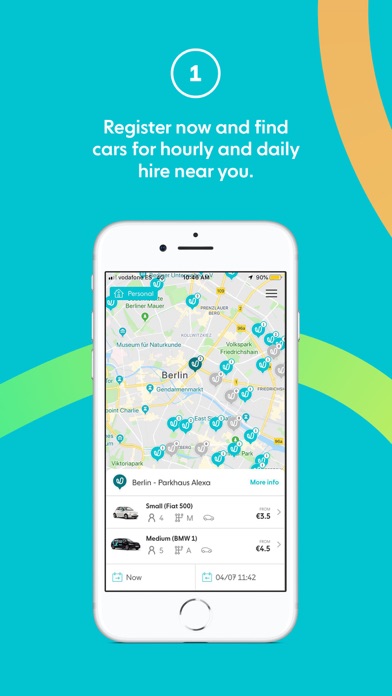Cancel Ubeeqo Carsharing Subscription
Published by UbeeqoUncover the ways Ubeeqo (the company) bills you and cancel your Ubeeqo Carsharing subscription.
🚨 Guide to Canceling Ubeeqo Carsharing 👇
Note before cancelling:
- The developer of Ubeeqo Carsharing is Ubeeqo and all inquiries go to them.
- Always cancel subscription 24 hours before it ends.
🌐 Cancel directly via Ubeeqo Carsharing
- 🌍 Contact Ubeeqo Carsharing Support
- Mail Ubeeqo Carsharing requesting that they cancel your account:
- E-Mail: info.es@ubeeqo.com
- Login to your Ubeeqo Carsharing account.
- In the menu section, look for any of these: "Billing", "Subscription", "Payment", "Manage account", "Settings".
- Click the link, then follow the prompts to cancel your subscription.
End Ubeeqo Carsharing subscription on iPhone/iPad:
- Goto Settings » ~Your name~ » "Subscriptions".
- Click Ubeeqo Carsharing (subscription) » Cancel
Cancel subscription on Android:
- Goto Google PlayStore » Menu » "Subscriptions"
- Click on Ubeeqo Carsharing
- Click "Cancel Subscription".
💳 Cancel Ubeeqo Carsharing on Paypal:
- Goto Paypal.com .
- Click "Settings" » "Payments" » "Manage Automatic Payments" (in Automatic Payments dashboard).
- You'll see a list of merchants you've subscribed to.
- Click on "Ubeeqo Carsharing" or "Ubeeqo" to cancel.
Subscription Costs (Saved) 💰
- Zero-subscription option: for occasional day car rental users, with no monthly fee and flexible, low-cost round-trip hourly car hire whenever you want.
- Subscription option: for regular short-term rental customers, with a small monthly fee for more cost-effective and flexible car sharing.
Have a Problem with Ubeeqo Carsharing? Report Issue
About Ubeeqo Carsharing?
1. Ubeeqo, a Europcar brand, is ideal if you want a flexible car sharing round-trip service for a short-term rental, such as a weekend getaway or a van for a trip to the garden centre.
2. With a monthly fee: if you are a regular short-term rental customer then you can enjoy flexible car sharing even more cost-effectively with a small subscription.
3. You book and borrow your car or van using the car sharing app, with no need to go to a rental office, and choose any rental duration, from hours to days.
4. With no monthly fee: if you are an occasional day car rental user, our zero-subscription option gives you flexible, low-cost round-trip hourly car hire whenever you want.
5. Our short-term rental prices include mileage, fuel, car sharing insurance and congestion charges.