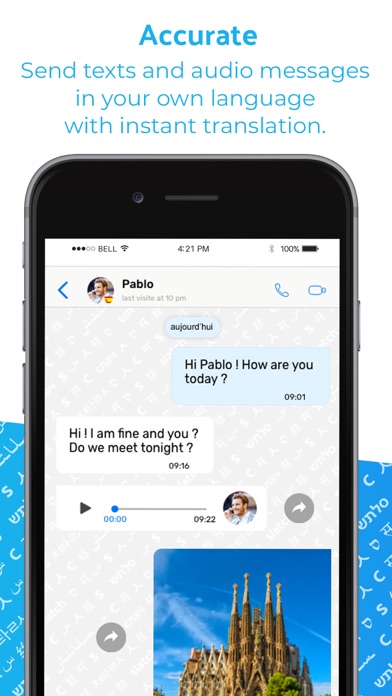Cancel Slatch Subscription
Published by WochatUncover the ways Wochat (the company) bills you and cancel your Slatch subscription.
🚨 Guide to Canceling Slatch 👇
Note before cancelling:
- The developer of Slatch is Wochat and all inquiries go to them.
- Always cancel subscription 24 hours before it ends.
🌐 Cancel directly via Slatch
- 🌍 Contact Slatch Support
- Mail Slatch requesting that they cancel your account:
- E-Mail: android@deepl.com
- Login to your Slatch account.
- In the menu section, look for any of these: "Billing", "Subscription", "Payment", "Manage account", "Settings".
- Click the link, then follow the prompts to cancel your subscription.
End Slatch subscription on iPhone/iPad:
- Goto Settings » ~Your name~ » "Subscriptions".
- Click Slatch (subscription) » Cancel
Cancel subscription on Android:
- Goto Google PlayStore » Menu » "Subscriptions"
- Click on Slatch
- Click "Cancel Subscription".
💳 Cancel Slatch on Paypal:
- Goto Paypal.com .
- Click "Settings" » "Payments" » "Manage Automatic Payments" (in Automatic Payments dashboard).
- You'll see a list of merchants you've subscribed to.
- Click on "Slatch" or "Wochat" to cancel.
Subscription Costs (Saved) 💰
Slatch is a free messaging app and does not require any subscription.
Have a Problem with Slatch? Report Issue
About Slatch?
1. Featuring state of the art LIVE translation capabilities, Slatch will allow you to exchange messages, voice recordings and video chats with anyone regardless of any language barrier.
2. Accordingly, our development team uses the latest data protection practices to ensure your identity and information stay safe.
3. Our app uses your device’s current connections, either network or Wi-Fi, to connect you with millions of users across the globe.
4. Using your already existing network or WiFi means you can message and video call without the need of extra subscriptions.
5. Slatch’s menu and interface support English, French, Italian, Spanish, German, Russian and Chinese.