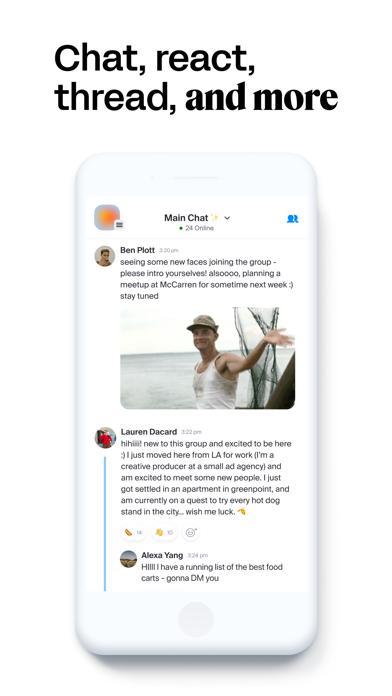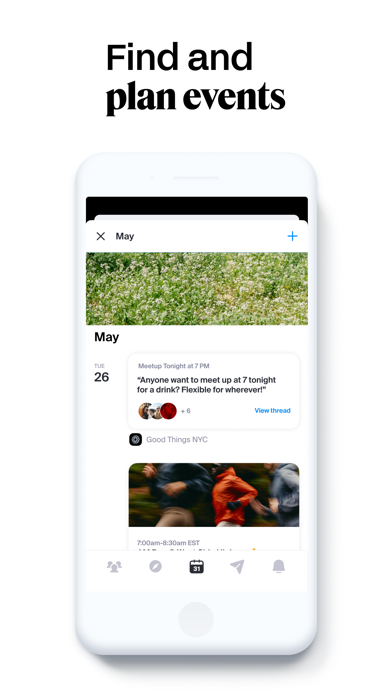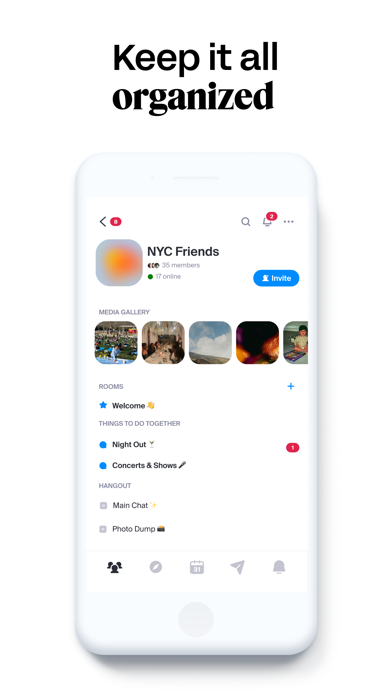How to Delete Geneva. save (315.88 MB)
Published by Geneva Technologies, Inc. on 2024-08-14We have made it super easy to delete Geneva account and/or app.
Table of Contents:
Guide to Delete Geneva 👇
Things to note before removing Geneva:
- The developer of Geneva is Geneva Technologies, Inc. and all inquiries must go to them.
- Check the Terms of Services and/or Privacy policy of Geneva Technologies, Inc. to know if they support self-serve subscription cancellation:
- The GDPR gives EU and UK residents a "right to erasure" meaning that you can request app developers like Geneva Technologies, Inc. to delete all your data it holds. Geneva Technologies, Inc. must comply within 1 month.
- The CCPA lets American residents request that Geneva Technologies, Inc. deletes your data or risk incurring a fine (upto $7,500 dollars).
-
Data Linked to You: The following data may be collected and linked to your identity:
- Contact Info
- User Content
- Search History
- Identifiers
- Usage Data
- Diagnostics
-
Data Not Linked to You: The following data may be collected but it is not linked to your identity:
- Location
- User Content
- Diagnostics
↪️ Steps to delete Geneva account:
1: Visit the Geneva website directly Here →
2: Contact Geneva Support/ Customer Service:
- Verified email
- Contact e-Mail: hi@geneva.com
- 100% Contact Match
- Developer: Geneva Technologies, Inc
- E-Mail: support@geneva.com
- Website: Visit Geneva Website
- Support channel
- Vist Terms/Privacy
Deleting from Smartphone 📱
Delete on iPhone:
- On your homescreen, Tap and hold Geneva until it starts shaking.
- Once it starts to shake, you'll see an X Mark at the top of the app icon.
- Click on that X to delete the Geneva app.
Delete on Android:
- Open your GooglePlay app and goto the menu.
- Click "My Apps and Games" » then "Installed".
- Choose Geneva, » then click "Uninstall".
Have a Problem with Geneva? Report Issue
🎌 About Geneva
1. Instead, we're building a bunch of exciting features that'll make it really easy for people on Geneva to transact with one another, and when that happens, we'll keep 5% (more info on this coming soon).
2. Join or create a "home" for your group and set up a mix of chat, forum, audio, video, and broadcast rooms for different topics.
3. Because everyone signs up with a phone number, not an email address, blocks and bans are easier to enforce so there’s less room for trolling and abuse (but don't worry, we won't share or display your phone number anywhere).
4. Rooms can be open or secret, and because everyone can adjust their notification settings for each one, people can tune into the conversations they care about and tune out the rest.
5. Geneva is a group communication app designed for organized, ongoing conversations with all your favorite people.
6. Our built-in new member questionnaire helps you gather info about potential members and decide if they're a good fit — no need to use a separate survey tool.
7. Whether you're aimlessly hanging with best friends, keeping your club members on the same page, or sharing opinions with peers across the country — there’s a place for everyone here.
8. These post-style rooms are more organized than chat rooms, making them great for announcements and deeper discussion.
9. With event invites and a centralized calendar, it's easy to share info, gather RSVPs, and get reminders to hop on.
10. Go live on video with up to 9 people on stage and thousands of viewers to call on-air.
11. Set up "homes" for your groups, then create "rooms" inside them for different topics or sub-groups.
12. If you'd rather talk than type and read, you can create an audio room in your home and jump in with a tap whenever the mood strikes.
13. Hop in a video room and hang out with up to 16 people at once.
14. With screensharing built in, these are great for small events and more casual get-togethers.