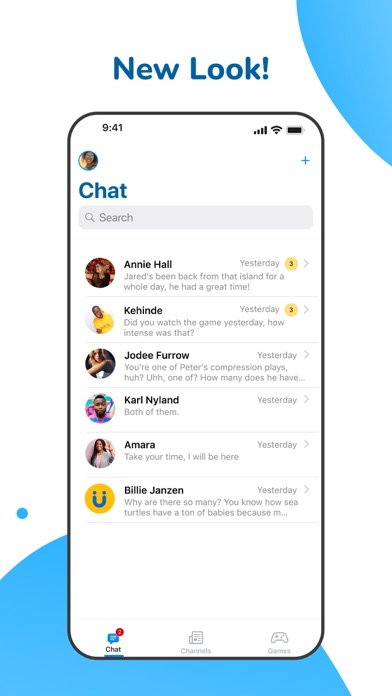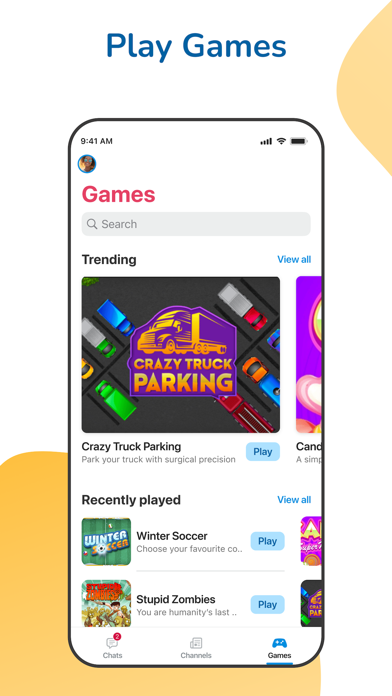Cancel Ayoba Subscription & Save $1.00/mth
Published by Progressive Tech Holdings on 2025-02-28Uncover the ways Progressive Tech Holdings (the company) bills you and cancel your Ayoba subscription.
🚨 Guide to Canceling Ayoba 👇
Note before cancelling:
- How easy is it to cancel Ayoba? It is Very Easy to Cancel a Ayoba subscription.
- The developer of Ayoba is Progressive Tech Holdings and all inquiries go to them.
- Check the Terms of Services and/or Privacy policy of Progressive Tech Holdings to know if they support self-serve subscription cancellation:
- Always cancel subscription 24 hours before it ends.
Your Potential Savings 💸
**Pricing data is based on average subscription prices reported by AppCutter.com users..
| Duration | Amount (USD) |
|---|---|
| One-time savings | $4.30 |
| Weekly savings | $2.00 |
| Monthly savings | $1.00 |
🌐 Cancel directly via Ayoba
- 🌍 Contact Ayoba Support
- Mail Ayoba requesting that they cancel your account:
- Login to your Ayoba account.
- In the menu section, look for any of these: "Billing", "Subscription", "Payment", "Manage account", "Settings".
- Click the link, then follow the prompts to cancel your subscription.
End Ayoba subscription on iPhone/iPad:
- Goto Settings » ~Your name~ » "Subscriptions".
- Click Ayoba (subscription) » Cancel
Cancel subscription on Android:
- Goto Google PlayStore » Menu » "Subscriptions"
- Click on Ayoba
- Click "Cancel Subscription".
💳 Cancel Ayoba on Paypal:
- Goto Paypal.com .
- Click "Settings" » "Payments" » "Manage Automatic Payments" (in Automatic Payments dashboard).
- You'll see a list of merchants you've subscribed to.
- Click on "Ayoba" or "Progressive Tech Holdings" to cancel.
Have a Problem with Ayoba? Report Issue
Reviews & Common Issues: 1 Comments
By Xolile
2 years agoPlease remove or delete data allocation. I do not need it.
About Ayoba?
1. Languages: Made in Africa for the world, ayoba celebrates the diversity of Africa by providing a world-class application available in more than 22 local languages! Experience ayoba in English, isiXhosa, isiZulu, French, Arabic, Dari, Pashto, Hausa, Afrikaans, Igbo, Jula, Kinyarwanda, Luganda, Pidin [Cameroon], Pidgin [Nigeria], Portguese, Sesotho, Setswana, Swahili, Twi, and Yoruba.
2. Ayoba is an all-in-one free app offering free instant messaging, voice and video calling, sports, fashion, food, entertainment news, and other content.
3. Chat with everyone: Want to chat to non ayoba users? You can do that too! Send messages via ayoba to anyone in your contact list regardless of whether they’ve installed ayoba or not, and they will receive the message via SMS.
4. Always keeping you in the know - ayoba allows you to browse our channels where you can read the latest articles about all your favourite topics from fashion, sports, music, education to current affairs.
5. For MTN users there are no data charges for text messages, voice notes, photos, videos, documents sent/received, apps and music.