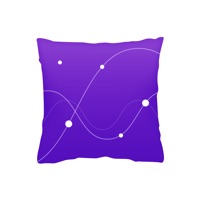Cancel Sleep Monitor Subscription & Save $39.99/mth
Published by AIO Software Technology Co., Ltd on 2025-11-12Uncover the ways AIO Software Technology Co., Ltd (the company) bills you and cancel your Sleep Monitor subscription.
🚨 Guide to Canceling Sleep Monitor 👇
Note before cancelling:
- How easy is it to cancel Sleep Monitor? It is Very Easy to Cancel a Sleep Monitor subscription.
- The developer of Sleep Monitor is AIO Software Technology Co., Ltd and all inquiries go to them.
- Check AIO Software Technology Co., Ltd's Terms of Services/Privacy policy if they support self-serve cancellation:
- Always cancel subscription 24 hours before it ends.
Your Potential Savings 💸
**Pricing data is based on average subscription prices reported by AppCutter.com users..
| Plan | Savings (USD) |
|---|---|
| Sleep Monitor Yearly Plan | $39.99 |
| Sleep Monitor Monthly Plan | $14.99 |
| Yearly Plan | $19.99 |
| Sleep Monitor Yearly Plan | $24.99 |
| Sleep Monitor: Yearly Plan | $39.99 |
| Sleep Monitor Weekly Plan | $9.99 |
| Sleep Monitor Yearly Premium | $29.99 |
| Sleep Monitor Weekly Plan | $9.99 |
| Sleep Monitor Premium | $14.99 |
| Sleep Monitor Yearly Premium | $39.99 |
🌐 Cancel directly via Sleep Monitor
- 🌍 Contact Sleep Monitor Support
- Mail Sleep Monitor requesting that they cancel your account:
- E-Mail: SleepMonitor.dev@gmail.com
- Login to your Sleep Monitor account.
- In the menu section, look for any of these: "Billing", "Subscription", "Payment", "Manage account", "Settings".
- Click the link, then follow the prompts to cancel your subscription.
End Sleep Monitor subscription on iPhone/iPad:
- Goto Settings » ~Your name~ » "Subscriptions".
- Click Sleep Monitor (subscription) » Cancel
Cancel subscription on Android:
- Goto Google PlayStore » Menu » "Subscriptions"
- Click on Sleep Monitor: Sleep Tracker
- Click "Cancel Subscription".
💳 Cancel Sleep Monitor on Paypal:
- Goto Paypal.com .
- Click "Settings" » "Payments" » "Manage Automatic Payments" (in Automatic Payments dashboard).
- You'll see a list of merchants you've subscribed to.
- Click on "Sleep Monitor" or "AIO Software Technology Co., Ltd" to cancel.
Subscription Costs (Saved) 💰
Sleep Monitor offers three auto-renewing subscription options:
- $9.99 per week
- $14.99 per month
- $39.99 per year (that's less than $3.33 a month)
Have a Problem with Sleep Monitor: Sleep Tracker? Report Issue
Reviews & Common Issues: 1 Comments
By Chantal Kirkland
3 years agoI want to cancel the app. I have followed the instructions but cannot cancel the subscription
About Sleep Monitor: Sleep Tracker?
1. -Over 130+ sleep sounds including mindful meditation and relaxing music(sleep melodies, rain, nature, ASMR, white noise, calming) to choose from, and help you fall asleep faster than before.
2. Sleep Monitor is here to help you fall asleep easily, record sleep talk, and track sleep cycles to be more healthy & energetic.
3. Usually, sleepers will pass four sleep stages in one sleep cycle: Non-REM 1(between waking and sleep), Non-REM 2(light sleep), Non-REM 3(deep sleep), and REM sleep(dreaming).
4. Also, we’ll provide a detailed sleep analysis of your sleep reports to build a better sleep habit, and relieve stress with relaxing sounds & meditations.
5. -Record snoring, dream talk, coughing, teeth grinding, or other noises made during daytime nap or night sleep.