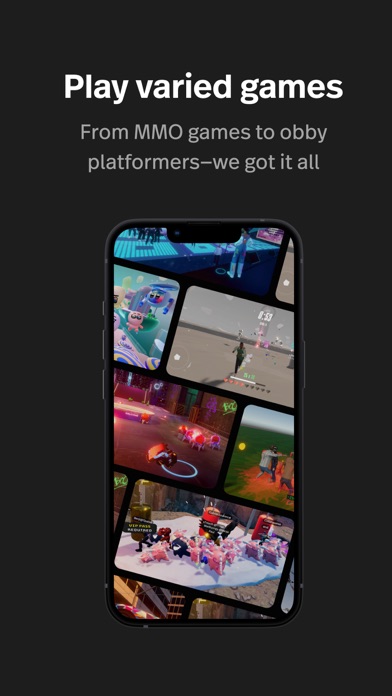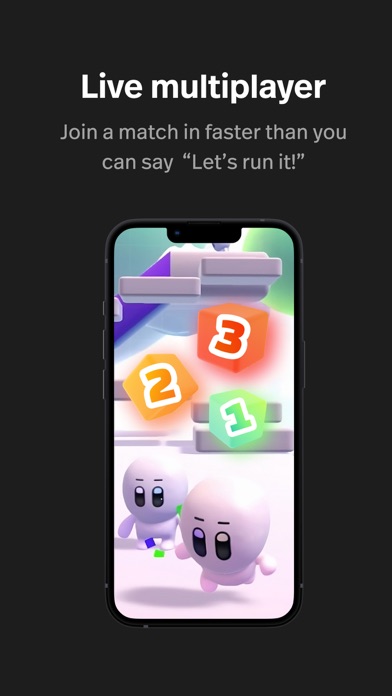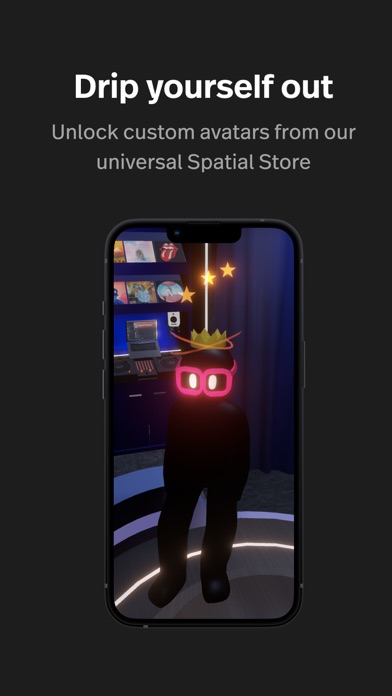How to Delete Spatial. save (223.62 MB)
Published by Spatial Systems on 2024-07-16We have made it super easy to delete Spatial account and/or app.
Table of Contents:
Guide to Delete Spatial 👇
Things to note before removing Spatial:
- The developer of Spatial is Spatial Systems and all inquiries must go to them.
- Check the Terms of Services and/or Privacy policy of Spatial Systems to know if they support self-serve account deletion:
- The GDPR gives EU and UK residents a "right to erasure" meaning that you can request app developers like Spatial Systems to delete all your data it holds. Spatial Systems must comply within 1 month.
- The CCPA lets American residents request that Spatial Systems deletes your data or risk incurring a fine (upto $7,500 dollars).
-
Data Linked to You: The following data may be collected and linked to your identity:
- Location
- Contact Info
- User Content
- Identifiers
- Usage Data
- Diagnostics
↪️ Steps to delete Spatial account:
1: Visit the Spatial website directly Here →
2: Contact Spatial Support/ Customer Service:
- 100% Contact Match
- Developer: Spatial Systems Inc
- E-Mail: support@spatial.io
- Website: Visit Spatial Website
- Support channel
- Vist Terms/Privacy
3: Check Spatial's Terms/Privacy channels below for their data-deletion Email:
Deleting from Smartphone 📱
Delete on iPhone:
- On your homescreen, Tap and hold Spatial until it starts shaking.
- Once it starts to shake, you'll see an X Mark at the top of the app icon.
- Click on that X to delete the Spatial app.
Delete on Android:
- Open your GooglePlay app and goto the menu.
- Click "My Apps and Games" » then "Installed".
- Choose Spatial, » then click "Uninstall".
Have a Problem with Spatial? Report Issue
🎌 About Spatial
1. Join our global community of explorers and experience art, culture, concerts, games and events like never before! Play epic quests, discover creative communities, and elevate your daily connections by meeting creators from all over the world.
2. Ready to start building? Visit Spatial.io to “Create a Space” or visit Spatial.io/toolkit to learn more about publishing Unity games & worlds to Spatial in one click.
3. Unleash your personal style, with Ready Player Me customizable avatars! Create a custom avatar with virtual fashion from top brands like Calvin Klein, Tommy Hilfiger, Adidas, and more.
4. Already have an account? Log in with your existing Spatial account and jump into millions of virtual worlds right from your smartphone.
5. Use your voice in real-time to speak with friends from all over the world! Spatial spaces are always live allowing for instant connection.
6. Discover breathtaking 3D virtual worlds, customize your virtual identity, collaborate with friends, and conquer quests like never before.
7. Spatial is the best platform to transform your 3D creations into a live multiplayer experience across Web, Mobile & VR.
8. Slide through cityscapes in "Racing Empire" — where you can not only flex your wins, but stack tokens too! Customize your ride, level up, and own the racing game.
9. Build an audience around your creativity & start sharing your creations with the World.
10. Want some privacy? Join a private room & invite only your friends–your space, your rules.
11. Explore, play, and connect with millions of creators from all over the globe.
12. Experiment with endless clothing, hair, and face combinations, or go wild with crazy costumes.
13. No coding or fees apply.