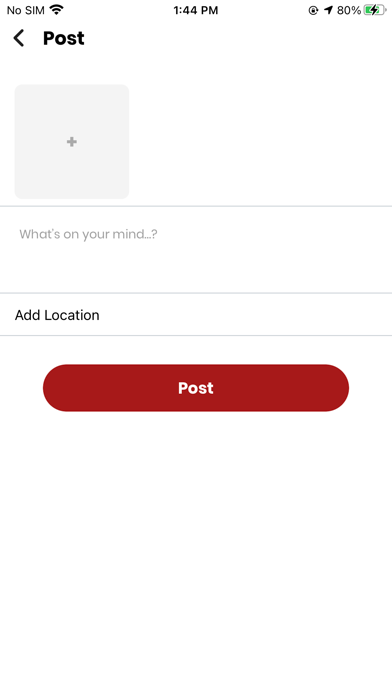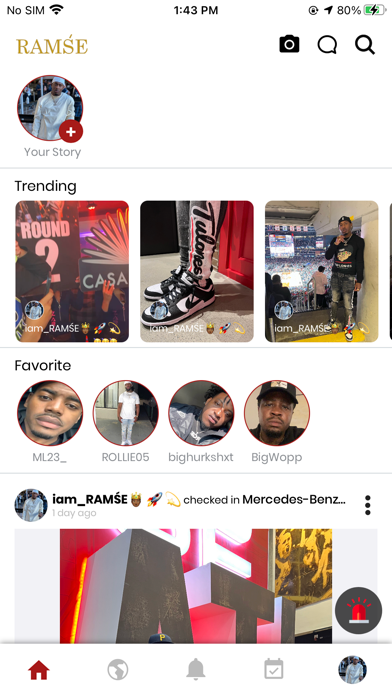Cancel Ramse Subscription
Published by RavenMalik WilsonUncover the ways RavenMalik Wilson (the company) bills you and cancel your Ramse subscription.
🚨 Guide to Canceling Ramse 👇
Note before cancelling:
- The developer of Ramse is RavenMalik Wilson and all inquiries go to them.
- Check RavenMalik Wilson's Terms of Services/Privacy policy if they support self-serve cancellation:
- Always cancel subscription 24 hours before it ends.
🌐 Cancel directly via Ramse
- 🌍 Contact Ramse Support
- Mail Ramse requesting that they cancel your account:
- E-Mail: royalramse7@gmail.com
- Login to your Ramse account.
- In the menu section, look for any of these: "Billing", "Subscription", "Payment", "Manage account", "Settings".
- Click the link, then follow the prompts to cancel your subscription.
End Ramse subscription on iPhone/iPad:
- Goto Settings » ~Your name~ » "Subscriptions".
- Click Ramse (subscription) » Cancel
Cancel subscription on Android:
- Goto Google PlayStore » Menu » "Subscriptions"
- Click on Ramse
- Click "Cancel Subscription".
💳 Cancel Ramse on Paypal:
- Goto Paypal.com .
- Click "Settings" » "Payments" » "Manage Automatic Payments" (in Automatic Payments dashboard).
- You'll see a list of merchants you've subscribed to.
- Click on "Ramse" or "RavenMalik Wilson" to cancel.
Subscription Costs (Saved) 💰
Ramse offers three subscription tiers:
1. Basic: This is a free subscription that allows users to create a profile, share posts, and connect with friends and family.
2. Premium: This subscription costs $9.99 per month and includes all the features of the Basic subscription, as well as access to exclusive content, the ability to schedule events in the Ramse Room, and the ability to locate businesses and events in the discovery section.
3. VIP: This subscription costs $19.99 per month and includes all the features of the Premium subscription, as well as the Black Light emergency signal feature.
Please note that all subscriptions are auto-renewing and can be managed through the user's account settings. Payment will be charged to the user's iTunes or Google Play account at confirmation of purchase.
Have a Problem with Ramse? Report Issue
Reviews & Common Issues: 1 Comments
By Tatynnna Sthilaire
3 years agoI would like to deactivate my account how do i do that.
About Ramse?
1. * Here on Ramse we offer a detailed event planner called the “Ramse Room” which helps you build events to inform your followers about all of your spectacular occasions.
2. * Like, comment, react and communicate with friends and family giving you the ultimate social experience.
3. WELCOME TO RAMSE WHERE YOU CAN CONNECT WITH FRIENDS, FAMILY AND OTHER LIKE MINDED INDIVIDUALS LIKE YOURSELF.
4. * Safety is very important when it comes to friends, family and even the people around us.
5. * Stay up to date with your friends and family by watching their stories and viewing their day to day lives.