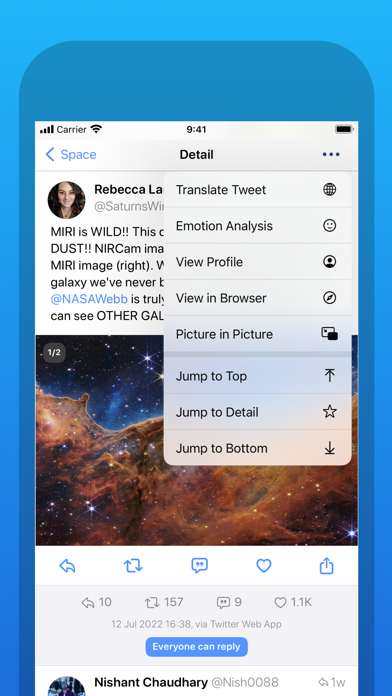Cancel Aviary 2 Subscription
Published by Shihab MehboobUncover the ways Shihab Mehboob (the company) bills you and cancel your Aviary 2 subscription.
🚨 Guide to Canceling Aviary 2 👇
Note before cancelling:
- The developer of Aviary 2 is Shihab Mehboob and all inquiries go to them.
- Check Shihab Mehboob's Terms of Services/Privacy policy if they support self-serve cancellation:
- Always cancel subscription 24 hours before it ends.
🌐 Cancel directly via Aviary 2
- Mail Aviary 2 requesting that they cancel your account:
- Login to your Aviary 2 account.
- In the menu section, look for any of these: "Billing", "Subscription", "Payment", "Manage account", "Settings".
- Click the link, then follow the prompts to cancel your subscription.
End Aviary 2 subscription on iPhone/iPad:
- Goto Settings » ~Your name~ » "Subscriptions".
- Click Aviary 2 (subscription) » Cancel
Cancel subscription on Android:
- Goto Google PlayStore » Menu » "Subscriptions"
- Click on Aviary 2
- Click "Cancel Subscription".
💳 Cancel Aviary 2 on Paypal:
- Goto Paypal.com .
- Click "Settings" » "Payments" » "Manage Automatic Payments" (in Automatic Payments dashboard).
- You'll see a list of merchants you've subscribed to.
- Click on "Aviary 2" or "Shihab Mehboob" to cancel.
Subscription Costs (Saved) 💰
Monthly/yearly subscription or one-off purchase. A 3-day free trial is available. Access to the app and its features requires a subscription. The subscription will automatically renew unless auto-renew is turned off at least 24 hours before the end of the current period. The user can manage their membership and turn off auto-renewal in their Settings > iTunes & App Store > Apple ID > Subscriptions. The user's iTunes Account will be charged when the purchase is confirmed.
Have a Problem with Aviary 2? Report Issue
About Aviary 2?
1. The delightful interface is coupled with extensive features that elevate your Twitter experience.
2. Aviary is a beautiful client for Twitter built with iOS design guidelines in mind.
3. Tweak app icons, tints, gestures, tweet appearances, and more with the extensive list of settings options.
4. Quickly view lists, switch custom tabs, change accounts, respond to tweets, share content, and more.
5. Your Aviary subscription will automatically renew unless auto-renew is turned off at least 24 hours before the end of the current period.