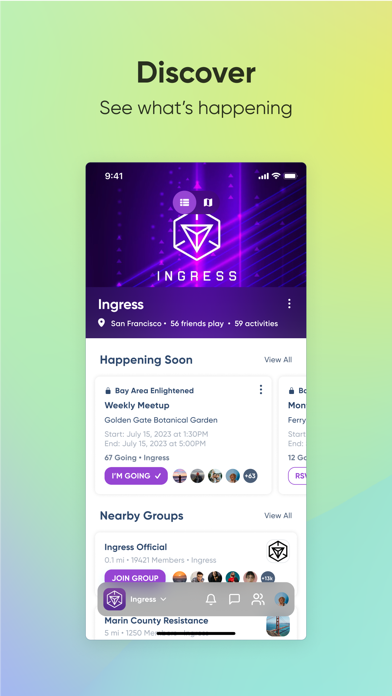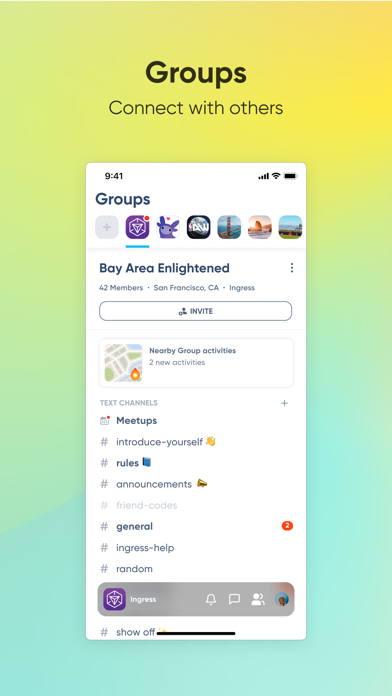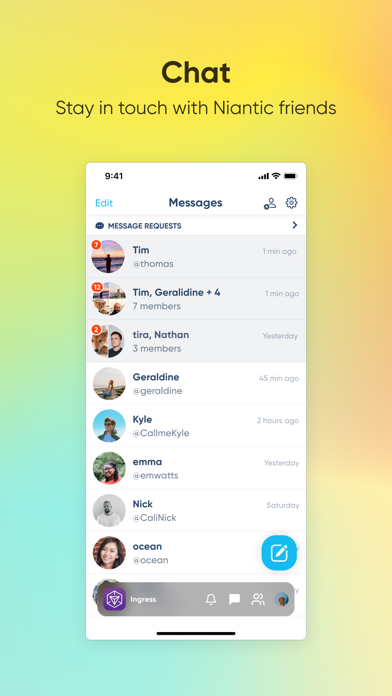How to Delete Niantic Campfire. save (23.58 MB)
Published by Niantic, Inc. on 2024-08-12We have made it super easy to delete Niantic Campfire account and/or app.
Table of Contents:
Guide to Delete Niantic Campfire 👇
Things to note before removing Niantic Campfire:
- The developer of Niantic Campfire is Niantic, Inc. and all inquiries must go to them.
- Check the Terms of Services and/or Privacy policy of Niantic, Inc. to know if they support self-serve subscription cancellation:
- The GDPR gives EU and UK residents a "right to erasure" meaning that you can request app developers like Niantic, Inc. to delete all your data it holds. Niantic, Inc. must comply within 1 month.
- The CCPA lets American residents request that Niantic, Inc. deletes your data or risk incurring a fine (upto $7,500 dollars).
-
Data Linked to You: The following data may be collected and linked to your identity:
- Location
- Contact Info
- User Content
- Identifiers
- Usage Data
- Diagnostics
- Other Data
↪️ Steps to delete Niantic Campfire account:
1: Visit the Niantic Campfire website directly Here →
2: Contact Niantic Campfire Support/ Customer Service:
- 100% Contact Match
- Developer: Niantic, Inc.
- E-Mail: campfire-support@nianticlabs.com
- Website: Visit Niantic Campfire Website
- Support channel
- Vist Terms/Privacy
Deleting from Smartphone 📱
Delete on iPhone:
- On your homescreen, Tap and hold Niantic Campfire until it starts shaking.
- Once it starts to shake, you'll see an X Mark at the top of the app icon.
- Click on that X to delete the Niantic Campfire app.
Delete on Android:
- Open your GooglePlay app and goto the menu.
- Click "My Apps and Games" » then "Installed".
- Choose Niantic Campfire, » then click "Uninstall".
Have a Problem with Niantic Campfire? Report Issue
Reviews & Common Issues: 2 Comments
By DieMortals
1 year agoI don't want the icon on my screen and never asked for it please remove it
By larry
1 year agowhat is this campfire icon on game screen and how do I remove it since its unwanted wont be used and eat up data and battery
🎌 About Niantic Campfire
1. Campfire is a new social app that helps Niantic Explorers discover new people, places and experiences around them! Discover in-game activities, plan your next meetup, send a DM, and manage your friends list, all within a single app.
2. Instantly share where you’re going, drop your live location, post photos, and chat with your friends across any Niantic game.
3. Open the discover page in your Communities tab to join new communities, coordinate events, and meet new players.
4. Scroll around the map to discover and share content, coordinate at any gym or raid, and connect with your nearby Communities.
5. Campfire will be available to all Niantic games and players around the world soon.
6. Easily add to and manage your Friends list across all Niantic titles.
7. We are starting with select groups of Pokémon GO players throughout the summer.
8. Please stay tuned to our social channels to learn about availability in your region.