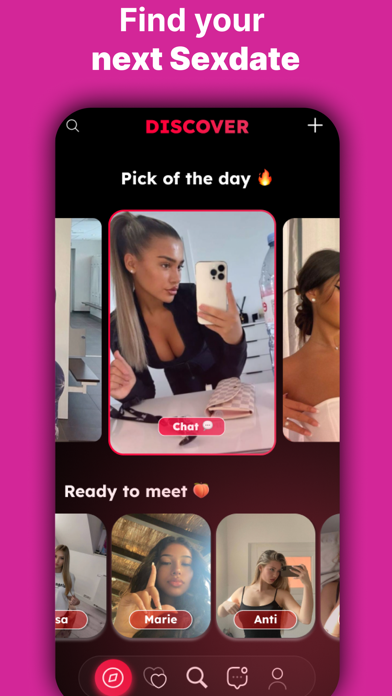How to Delete Tapyn. save (34.04 MB)
Published by SYN Media Management GmbH on 2024-09-22We have made it super easy to delete Tapyn - Chat, Flirt & Meet account and/or app.
Table of Contents:
Guide to Delete Tapyn - Chat, Flirt & Meet 👇
Things to note before removing Tapyn:
- The developer of Tapyn is SYN Media Management GmbH and all inquiries must go to them.
- Check the Terms of Services and/or Privacy policy of SYN Media Management GmbH to know if they support self-serve account deletion:
- The GDPR gives EU and UK residents a "right to erasure" meaning that you can request app developers like SYN Media Management GmbH to delete all your data it holds. SYN Media Management GmbH must comply within 1 month.
- The CCPA lets American residents request that SYN Media Management GmbH deletes your data or risk incurring a fine (upto $7,500 dollars).
-
Data Used to Track You: The following data may be used to track you across apps and websites owned by other companies:
- Location
-
Data Linked to You: The following data may be collected and linked to your identity:
- Purchases
- Location
- User Content
- Identifiers
- Sensitive Info
-
Data Not Linked to You: The following data may be collected but it is not linked to your identity:
- Contact Info
- User Content
- Identifiers
↪️ Steps to delete Tapyn account:
1: Visit the Tapyn website directly Here →
2: Contact Tapyn Support/ Customer Service:
- 100% Contact Match
- Developer: Tapyn LLC
- E-Mail: dandasheh5@gmail.com
- Website: Visit Tapyn Website
- Support channel
- Vist Terms/Privacy
3: Check Tapyn's Terms/Privacy channels below for their data-deletion Email:
Deleting from Smartphone 📱
Delete on iPhone:
- On your homescreen, Tap and hold Tapyn - Chat, Flirt & Meet until it starts shaking.
- Once it starts to shake, you'll see an X Mark at the top of the app icon.
- Click on that X to delete the Tapyn - Chat, Flirt & Meet app.
Delete on Android:
- Open your GooglePlay app and goto the menu.
- Click "My Apps and Games" » then "Installed".
- Choose Tapyn - Chat, Flirt & Meet, » then click "Uninstall".
Have a Problem with Tapyn - Chat, Flirt & Meet? Report Issue
🎌 About Tapyn - Chat, Flirt & Meet
1. Dein Abo wird automatisch verlängert, wenn du das automatische Aufladen nicht mindestens 24 Stunden vor Ablauf des aktuellen Abozeitraums deaktivierst.
2. In den iTunes & App Store Zahlungseinstellungen kannst du dein Abo nach dem Kauf verwalten und das automatische Aufladen deaktivieren.
3. Dein Konto wird 24 Stunden vor Ablauf des aktuellen Abozeitraums erneut belastet.
4. Du suchst nach neuen Kontakten? Lass Tapyn Leute in deiner Nähe finden und teilt gemeinsame Interessen.
5. Dein iTunes-Account wird mit dem Betrag belastet, sobald der Kauf bestätigt ist.
6. Du sagst uns, was du suchst und wir zeigen dir Menschen, die das Gleiche wollen wie du: Ganz nach deinem Wunsch.
7. Wir sind bestrebt, deine Daten streng privat zu halten und sie niemals an Dritte weiterzugeben.
8. Du kannst deinen Account selbstverständlich jederzeit ganz einfach löschen.
9. Alle persönlichen Daten werden gemäß den Datenschutzrichtlinien von Tapyn behandelt.
10. Wiederholtsharify.de/tapyn_impressum.htmle Zahlung.
11. Das Abo ist jederzeit kündbar.