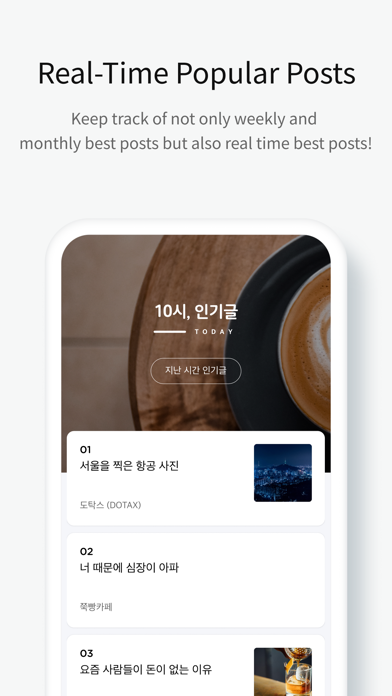How to Delete 다음 카페. save (165.36 MB)
Published by Daum Kakao Corp. on 2024-09-25We have made it super easy to delete 다음 카페 - Daum Cafe account and/or app.
Table of Contents:
Guide to Delete 다음 카페 - Daum Cafe 👇
Things to note before removing 다음 카페:
- The developer of 다음 카페 is Daum Kakao Corp. and all inquiries must go to them.
- The GDPR gives EU and UK residents a "right to erasure" meaning that you can request app developers like Daum Kakao Corp. to delete all your data it holds. Daum Kakao Corp. must comply within 1 month.
- The CCPA lets American residents request that Daum Kakao Corp. deletes your data or risk incurring a fine (upto $7,500 dollars).
↪️ Steps to delete 다음 카페 account:
1: Visit the 다음 카페 website directly Here →
2: Contact 다음 카페 Support/ Customer Service:
- 9.09% Contact Match
- Developer: Kakao Corp.
- E-Mail: cafe@kakaocorp.com
- Website: Visit 다음 카페 Website
- 63.16% Contact Match
- Developer: Kakao Corp.
- E-Mail: daum_app@kakaocorp.com
- Website: Visit Kakao Corp. Website
Deleting from Smartphone 📱
Delete on iPhone:
- On your homescreen, Tap and hold 다음 카페 - Daum Cafe until it starts shaking.
- Once it starts to shake, you'll see an X Mark at the top of the app icon.
- Click on that X to delete the 다음 카페 - Daum Cafe app.
Delete on Android:
- Open your GooglePlay app and goto the menu.
- Click "My Apps and Games" » then "Installed".
- Choose 다음 카페 - Daum Cafe, » then click "Uninstall".
Have a Problem with 다음 카페 - Daum Cafe? Report Issue
🎌 About 다음 카페 - Daum Cafe
1. - Set Favorite Boards and Friends to receive notifications for new posts.
2. - Set "keyword notification" to receive notifications for posts including the pre-registered keywords.
3. - Set Favorite Posts to receive notifications when a new comment is added.
4. - A special feature only available on Daum Cafe App! You can write comments while looking at a post and its comments.
5. ※ Popular posts are collected based on posts on cafes which are open for search.
6. - Other useful features are also available such as Cafe Theme, Password Setting and 3D Touch.
7. - You can also see weekly and monthly popular posts for the past six months.
8. - Top 100 hot posts are displayed in real time! Time will fly while you read them.
9. - Get in touch with your Cafe friends using DM features.
10. Daum Cafe has served as a place to share your stories since 1999.
11. - Add your favorite cafes or boards on the home screen for fast access.
12. - Bookmark posts that you like.
13. - you can easily attach various items such as photos, videos, emoticons and polls.
14. - Album: To upload photos to a post and for the app home & member information.