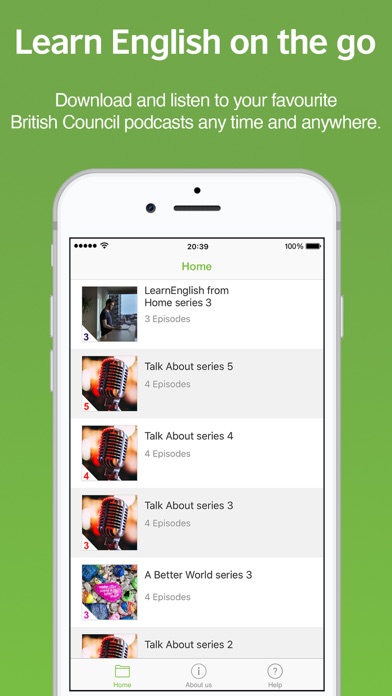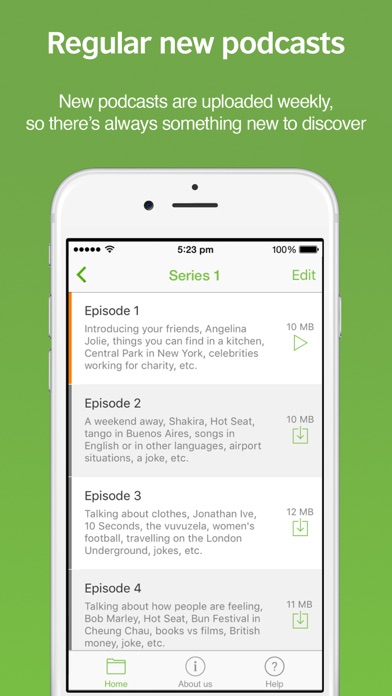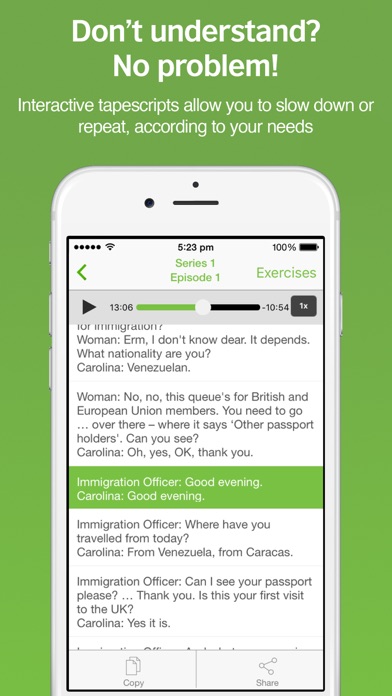How to Delete LearnEnglish Podcast. save (40.46 MB)
Published by British CouncilWe have made it super easy to delete LearnEnglish Podcast account and/or app.
Table of Contents:
Guide to Delete LearnEnglish Podcast 👇
Things to note before removing LearnEnglish Podcast:
- The developer of LearnEnglish Podcast is British Council and all inquiries must go to them.
- Check the Terms of Services and/or Privacy policy of British Council to know if they support self-serve account deletion:
- The GDPR gives EU and UK residents a "right to erasure" meaning that you can request app developers like British Council to delete all your data it holds. British Council must comply within 1 month.
- The CCPA lets American residents request that British Council deletes your data or risk incurring a fine (upto $7,500 dollars).
-
Data Used to Track You: The following data may be used to track you across apps and websites owned by other companies:
- Location
- Identifiers
- Usage Data
-
Data Not Linked to You: The following data may be collected but it is not linked to your identity:
- Location
- Identifiers
- Usage Data
- Diagnostics
↪️ Steps to delete LearnEnglish Podcast account:
1: Visit the LearnEnglish Podcast website directly Here →
2: Contact LearnEnglish Podcast Support/ Customer Service:
- Verified email
- Contact e-Mail: learnenglish.mobile@britishcouncil.org
- 97.56% Contact Match
- Developer: British Council
- E-Mail: learnenglish.mobile@britishcouncil.org
- Website: Visit LearnEnglish Podcast Website
- 76.92% Contact Match
- Developer: British Council
- E-Mail: learnenglish.mobile@britishcouncil.org
- Website: Visit British Council Website
- Support channel
- Vist Terms/Privacy
3: Check LearnEnglish Podcast's Terms/Privacy channels below for their data-deletion Email:
Deleting from Smartphone 📱
Delete on iPhone:
- On your homescreen, Tap and hold LearnEnglish Podcast until it starts shaking.
- Once it starts to shake, you'll see an X Mark at the top of the app icon.
- Click on that X to delete the LearnEnglish Podcast app.
Delete on Android:
- Open your GooglePlay app and goto the menu.
- Click "My Apps and Games" » then "Installed".
- Choose LearnEnglish Podcast, » then click "Uninstall".
Have a Problem with LearnEnglish Podcast? Report Issue
🎌 About LearnEnglish Podcast
1. Listen to the British Council’s most popular English language podcasts in LearnEnglish Podcasts.
2. *Background playing means that you can listen to the audio while the screen is off, which means you can slip your phone in your pocket and listen to podcasts on the go.
3. LearnEnglish Podcasts has lots of special features that make learning English fun.
4. We’ve been teaching English for more than 80 years and have helped more than 100 million people in 100 different countries improve their English skills and build their confidence.
5. The British Council creates top English learning apps for learners of all ages.
6. Improve your listening, reading and understanding of general and business English – any time, anywhere.
7. If you are experiencing any problems with the app, please email us at learnenglish.mobile@britishcouncil.org with a short description of the issue and as much info about your phone and operating system as you can give us.
8. We have podcasts on a range of topics, from language learning tips to information about the world, so there is something for everyone.
9. Podcasts are downloadable any time, so you can access the content offline.
10. * New podcasts are added every week, so you never run out of things to listen to.
11. * Share what you’re watching and listening to through Facebook, Twitter and email with integrated social media sharing.
12. But don’t worry, when you have done with an episode you can delete it, so it doesn’t use up space on your phone.
13. * Enjoy simple exercises for every episode of content, with a progress screen so that you can track your progress.
14. Plus, pitch control means you can slow down the audio speed if the speaker is a bit difficult to understand.