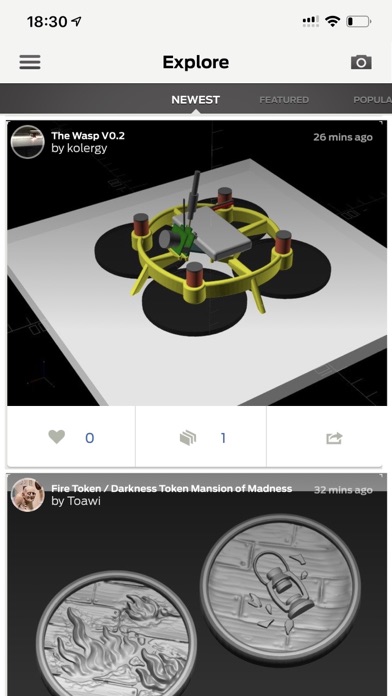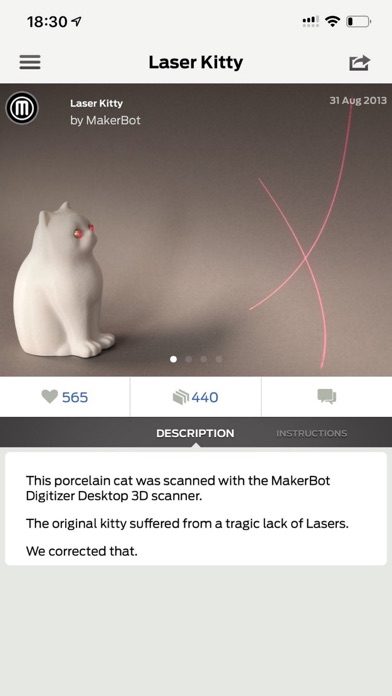How to Delete Thingiverse. save (15.78 MB)
Published by MakerBot IndustriesWe have made it super easy to delete Thingiverse account and/or app.
Table of Contents:
Guide to Delete Thingiverse 👇
Things to note before removing Thingiverse:
- The developer of Thingiverse is MakerBot Industries and all inquiries must go to them.
- The GDPR gives EU and UK residents a "right to erasure" meaning that you can request app developers like MakerBot Industries to delete all your data it holds. MakerBot Industries must comply within 1 month.
- The CCPA lets American residents request that MakerBot Industries deletes your data or risk incurring a fine (upto $7,500 dollars).
↪️ Steps to delete Thingiverse account:
1: Visit the Thingiverse website directly Here →
2: Contact Thingiverse Support/ Customer Service:
- 100% Contact Match
- Developer: MakerBot Industries, LLC
- E-Mail: support@thingiverse.com
- Website: Visit Thingiverse Website
- 56.41% Contact Match
- Developer: 2B Works
- E-Mail: apps@2b.work
- Website: Visit 2B Works Website
Deleting from Smartphone 📱
Delete on iPhone:
- On your homescreen, Tap and hold Thingiverse until it starts shaking.
- Once it starts to shake, you'll see an X Mark at the top of the app icon.
- Click on that X to delete the Thingiverse app.
Delete on Android:
- Open your GooglePlay app and goto the menu.
- Click "My Apps and Games" » then "Installed".
- Choose Thingiverse, » then click "Uninstall".
Have a Problem with Thingiverse? Report Issue
🎌 About Thingiverse
1. As the world's largest 3D printing community, we believe that everyone should be encouraged to create and remix 3D things, no matter their technical expertise or previous experience.
2. Since photos are so easily uploaded to Thingiverse from the app, it’s super simple to share images of your prints with the community.
3. MakerBot's Thingiverse is a thriving design community for discovering, making, and sharing 3D printable things.
4. In the spirit of maintaining an open platform, all designs are encouraged to be licensed under a Creative Commons license.
5. See what we’ve featured, what’s new and noteworthy, what the community has made, and what’s popular.
6. The Thingiverse app lets you browse Thingiverse from the comfort of your phone.
7. When looking at the things themselves, scroll through beautiful slideshows of photos.
8. Like items, add them to your collections, and quickly share them to your social networks or email.
9. Update your profile and cover images from your phone, too.