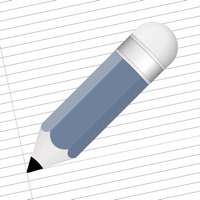How to Delete Sider. save (151.05 MB)
Published by Vidline Inc. on 2025-01-14We have made it super easy to delete Sider: AI Chat & Essay Writer account and/or app.
Table of Contents:
Guide to Delete Sider: AI Chat & Essay Writer 👇
Things to note before removing Sider:
- The developer of Sider is Vidline Inc. and all inquiries must go to them.
- Check the Terms of Services and/or Privacy policy of Vidline Inc. to know if they support self-serve subscription cancellation:
- The GDPR gives EU and UK residents a "right to erasure" meaning that you can request app developers like Vidline Inc. to delete all your data it holds. Vidline Inc. must comply within 1 month.
- The CCPA lets American residents request that Vidline Inc. deletes your data or risk incurring a fine (upto $7,500 dollars).
-
Data Used to Track You: The following data may be used to track you across apps and websites owned by other companies:
- Identifiers
-
Data Not Linked to You: The following data may be collected but it is not linked to your identity:
- Identifiers
- Usage Data
- Diagnostics
↪️ Steps to delete Sider account:
1: Visit the Sider website directly Here →
2: Contact Sider Support/ Customer Service:
Deleting from Smartphone 📱
Delete on iPhone:
- On your homescreen, Tap and hold Sider: AI Chat & Essay Writer until it starts shaking.
- Once it starts to shake, you'll see an X Mark at the top of the app icon.
- Click on that X to delete the Sider: AI Chat & Essay Writer app.
Delete on Android:
- Open your GooglePlay app and goto the menu.
- Click "My Apps and Games" » then "Installed".
- Choose Sider: AI Chat & Essay Writer, » then click "Uninstall".
Have a Problem with Sider: AI Chat & Essay Writer? Report Issue
🎌 About Sider: AI Chat & Essay Writer
1. Whether you need to summarize a lengthy document, generate creative images, help your children with their homework, or get instant answers to your questions, Sider is here to assist you in every scenario.
2. - Engage with 100+ AI Bots: Chat with over a hundred different AI personalities, including a lawyer, writer, economist, teacher, fitness coach, therapist, chef, historian, and many more.
3. - Chat with Anything on Your Screen: Engage with AIs based on any visible screen content using a simple double-tap or customizable screenshot gesture through our innovative ChatScreen feature.
4. - Chat with Images: Effortlessly extract text directly from images and engage in conversations with your selected photos.
5. - Activate Instant AI Chat Anywhere: Activate Sider AI chat anytime, anywhere without leaving your current screen.
6. - Pocket Tutor: Assist with homework, explain complex concepts, solve math problems, and aid in research with study notes and topic clarification.
7. - Interactive Fun: Explore whimsical and entertaining features that add a new dimension to Sider, turning it into more than just a productivity tool.
8. - Voice Conversion: Tired of typing? Just speak your queries and let Sider convert them into text for convenient input.
9. - Sider Fusion Model: Dynamically selects the best AI model for optimal responses, ensuring a seamless experience.
10. - Roast & Boast: Upload selfies or photos, and let the Roastgram create hilarious roast text or playful compliments.
11. - Image Generator: Create stunning images from text using top AI art models, each with unique strengths.
12. - Problems in mathematics, physics, chemistry, biology, and other subjects will be answered in detail with the help of the powerful model.
13. - Chat with Files: Make PDFs, documents, and presentations interactive.
14. Upload files, ask questions, and receive quick answers.