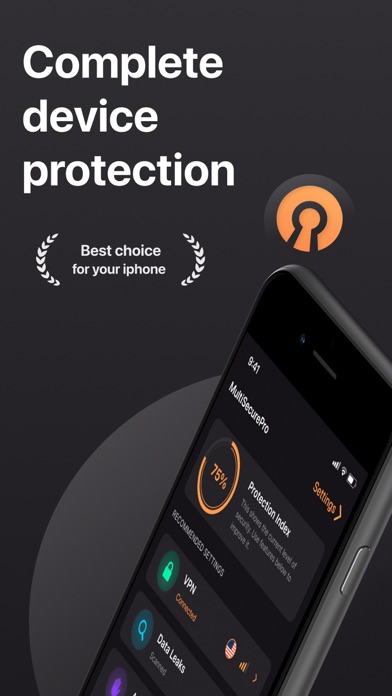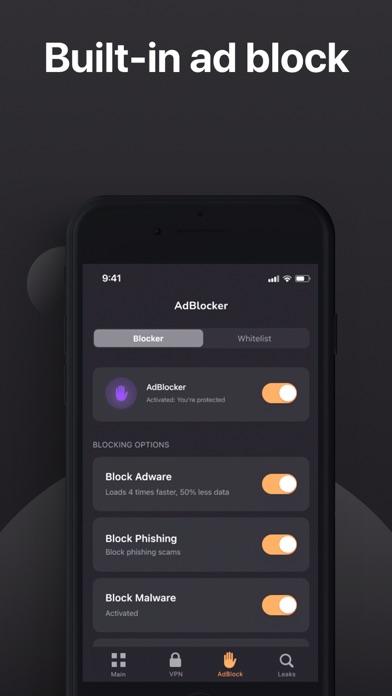How to Delete MultiSecurePro. save (13.55 MB)
Published by Rukma UAB Team on 2023-09-27We have made it super easy to delete MultiSecurePro account and/or app.
Table of Contents:
Guide to Delete MultiSecurePro 👇
Things to note before removing MultiSecurePro:
- The developer of MultiSecurePro is Rukma UAB Team and all inquiries must go to them.
- Check the Terms of Services and/or Privacy policy of Rukma UAB Team to know if they support self-serve account deletion:
- The GDPR gives EU and UK residents a "right to erasure" meaning that you can request app developers like Rukma UAB Team to delete all your data it holds. Rukma UAB Team must comply within 1 month.
- The CCPA lets American residents request that Rukma UAB Team deletes your data or risk incurring a fine (upto $7,500 dollars).
↪️ Steps to delete MultiSecurePro account:
1: Visit the MultiSecurePro website directly Here →
2: Contact MultiSecurePro Support/ Customer Service:
- 17.39% Contact Match
- Developer: Avast Software
- E-Mail: android@avast.com
- Website: Visit MultiSecurePro Website
3: Check MultiSecurePro's Terms/Privacy channels below for their data-deletion Email:
Deleting from Smartphone 📱
Delete on iPhone:
- On your homescreen, Tap and hold MultiSecurePro until it starts shaking.
- Once it starts to shake, you'll see an X Mark at the top of the app icon.
- Click on that X to delete the MultiSecurePro app.
Delete on Android:
- Open your GooglePlay app and goto the menu.
- Click "My Apps and Games" » then "Installed".
- Choose MultiSecurePro, » then click "Uninstall".
Have a Problem with MultiSecurePro? Report Issue
🎌 About MultiSecurePro
1. It's a comprehensive tool that caters to every aspect of your online journey, ensuring that every click, every browse, and every download is performed with optimal speed and unparalleled security.
2. In a digital age, your online security and experience matter the most.
3. Please note, transitioning to a paid plan before your trial concludes will forfeit any remaining trial days.
4. Discover our VPN service through a 14-day complimentary trial designed for first-time users.
5. While this guarantees automatic renewal of your subscription, you can always choose to terminate it before the current period expires.
6. Step into the future of online security.
7. If your sensitive information ever ends up in a suspicious place, we'll notify you immediately, allowing you to take prompt action.
8. For seamless subscription renewals, activate the auto-renewal feature in your account settings.
9. Strip away unnecessary ads that clutter your pages, reduce loading times, and consume your data.
10. Access details about your network status, IP address, and more, giving you clarity and control.
11. Whether you're at home or travelling, maintain anonymity, bypass geo-blocks, and shield yourself from unwanted surveillance.
12. Experience all our top-tier features and determine if our app aligns with your requirements.
13. Become the master of your online domain.
14. With our special promotion, enjoy hassle-free cancellations at any time.