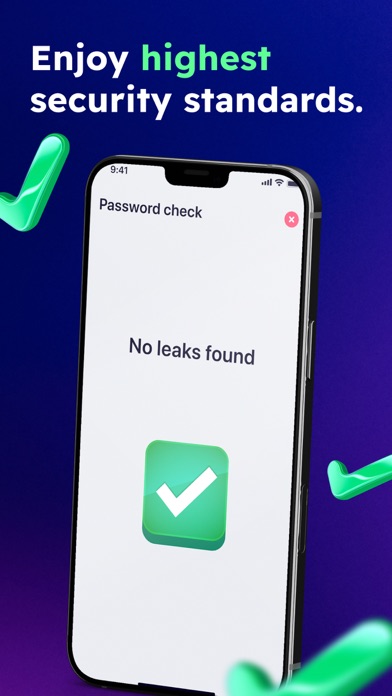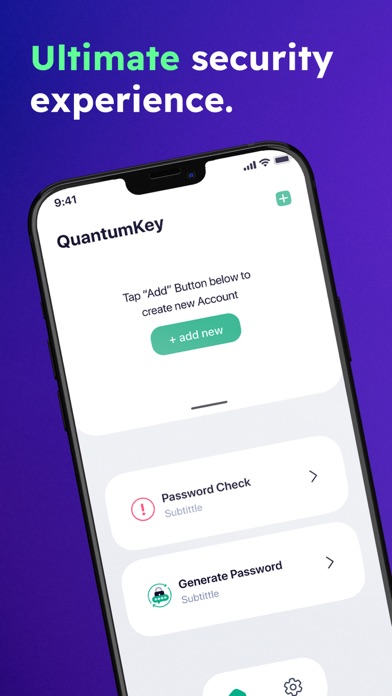How to Delete QuantumKey. save (26.82 MB)
Published by SAIF & CO LTD on 2024-04-17We have made it super easy to delete QuantumKey account and/or app.
Table of Contents:
Guide to Delete QuantumKey 👇
Things to note before removing QuantumKey:
- The developer of QuantumKey is SAIF & CO LTD and all inquiries must go to them.
- Check the Terms of Services and/or Privacy policy of SAIF & CO LTD to know if they support self-serve account deletion:
- The GDPR gives EU and UK residents a "right to erasure" meaning that you can request app developers like SAIF & CO LTD to delete all your data it holds. SAIF & CO LTD must comply within 1 month.
- The CCPA lets American residents request that SAIF & CO LTD deletes your data or risk incurring a fine (upto $7,500 dollars).
↪️ Steps to delete QuantumKey account:
1: Visit the QuantumKey website directly Here →
2: Contact QuantumKey Support/ Customer Service:
- Verified email
- Contact e-Mail: support@quantum-key-app.com
- 83.33% Contact Match
- Developer: Dharmanandan
- E-Mail: developerkilljoy0901@gmail.com
- Website: Visit QuantumKey Website
3: Check QuantumKey's Terms/Privacy channels below for their data-deletion Email:
Deleting from Smartphone 📱
Delete on iPhone:
- On your homescreen, Tap and hold QuantumKey until it starts shaking.
- Once it starts to shake, you'll see an X Mark at the top of the app icon.
- Click on that X to delete the QuantumKey app.
Delete on Android:
- Open your GooglePlay app and goto the menu.
- Click "My Apps and Games" » then "Installed".
- Choose QuantumKey, » then click "Uninstall".
Have a Problem with QuantumKey? Report Issue
🎌 About QuantumKey
1. Embrace the quantum leap in password management and fortify your online identity with QuantumKey—a seamless blend of innovation and security, ensuring that your digital keys remain impenetrable in the ever-evolving landscape of cyber threats.
2. With its cutting-edge password checker and generator functions, QuantumKey ensures your digital presence is fortified against potential threats and easily manageable.
3. Unlock the power of QuantumKey's password checker, which meticulously assesses the strength and vulnerability of your existing passwords.
4. QuantumKey is not just an app; it's your digital shield, standing at the forefront of modern security practices.
5. Step into the future of digital security with QuantumKey—an advanced app designed to revolutionize the way you safeguard your online identity.
6. But QuantumKey doesn't just stop at assessment—it propels you into the next level of password creation.
7. ⁃ Choose from QuantumKey's three subscription plans: weekly, monthly, or yearly.
8. The intelligent password generator crafts strong, unique passwords tailored to your preferences.
9. QuantumKey empowers you to elevate your security game effortlessly.
10. Customize the complexity and memorability of your passwords, ensuring each one is a cryptographic masterpiece, resistant to even the most sophisticated threats.
11. ⁃ To avoid charges, cancel your subscription through your iTunes account before the trial concludes.
12. ⁃ Your subscription will renew automatically at the end of each billing cycle, unless canceled at least 24 hours before the expiration date.
13. ⁃ Download the free version of QuantumKey at any time.
14. Alternatively, opt for a premium subscription to unlock all functions & possibilities.