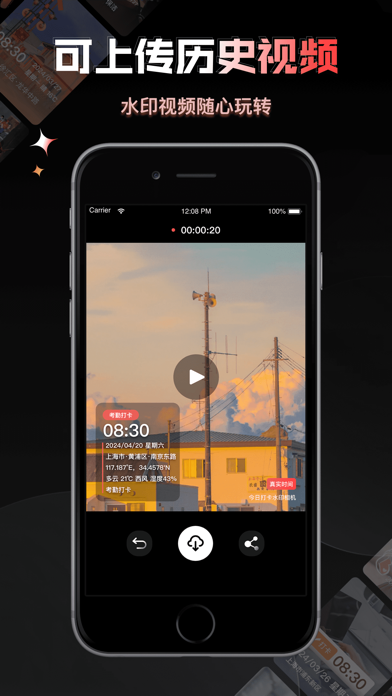How to Delete 水印相机-时间地点和工作水印,拍照打卡. save (44.69 MB)
Published by 张一曼 陈 on 2024-09-25We have made it super easy to delete 水印相机-时间地点和工作水印,拍照打卡 account and/or app.
Table of Contents:
Guide to Delete 水印相机-时间地点和工作水印,拍照打卡 👇
Things to note before removing 水印相机-时间地点和工作水印,拍照打卡:
- The developer of 水印相机-时间地点和工作水印,拍照打卡 is 张一曼 陈 and all inquiries must go to them.
- Check the Terms of Services and/or Privacy policy of 张一曼 陈 to know if they support self-serve account deletion:
- The GDPR gives EU and UK residents a "right to erasure" meaning that you can request app developers like 张一曼 陈 to delete all your data it holds. 张一曼 陈 must comply within 1 month.
- The CCPA lets American residents request that 张一曼 陈 deletes your data or risk incurring a fine (upto $7,500 dollars).
-
Data Linked to You: The following data may be collected and linked to your identity:
- Identifiers
-
Data Not Linked to You: The following data may be collected but it is not linked to your identity:
- Location
↪️ Steps to delete 水印相机-时间地点和工作水印,拍照打卡 account:
1: Visit the 水印相机-时间地点和工作水印,拍照打卡 website directly Here →
2: Contact 水印相机-时间地点和工作水印,拍照打卡 Support/ Customer Service:
- 0% Contact Match
- Developer: MarkCamera Team
- E-Mail: xjwycjrsy@gmail.com
- Website: Visit 水印相机-时间地点和工作水印,拍照打卡 Website
- Support channel
- Vist Terms/Privacy
3: Check 水印相机-时间地点和工作水印,拍照打卡's Terms/Privacy channels below for their data-deletion Email:
Deleting from Smartphone 📱
Delete on iPhone:
- On your homescreen, Tap and hold 水印相机-时间地点和工作水印,拍照打卡 until it starts shaking.
- Once it starts to shake, you'll see an X Mark at the top of the app icon.
- Click on that X to delete the 水印相机-时间地点和工作水印,拍照打卡 app.
Delete on Android:
- Open your GooglePlay app and goto the menu.
- Click "My Apps and Games" » then "Installed".
- Choose 水印相机-时间地点和工作水印,拍照打卡, » then click "Uninstall".
Have a Problem with 水印相机-时间地点和工作水印,拍照打卡? Report Issue
🎌 About 水印相机-时间地点和工作水印,拍照打卡
《水印相机-时间地点和工作水印,自定义水印相机》支持不同行业场景拍照水印,有考勤打卡、物业管理、工程记录、旅行打卡等丰富的水印模板。 产品功能介绍: 【实用小工具】 文案提取,图换背景,方便实用小工具。 【实用拼图模版】 工作报告拼图,多种拼图模版。 【丰富的水印信息】 时间、天气、地点、经纬度、海拔、心情、工作、负责人等丰富水印模板信息。 【丰富的水印类型】 工作水印:考勤打卡、外勤拍照、工程记录、值班记录、执勤巡检、物业管理、环卫记录等。通用水印:旅行打卡拍照,记录美好生活,很多人都在用! 图片/视频加水印:支持图片/视频批量加水印 【VIP会员】 - 付款:用户确认购买并付款后记入 iTunes 账户。 - 取消续订:如需取消续订,请在当前订阅到期 24 小时以前,手动在iTunes/Apple ID 设置管理中关闭自动续订功能。 - 续订:苹果 iTunes 账户会在到期前 24 小时内扣款,扣款成功后订阅周期顺延相应期限。 - EULA:https://p. kdocs. cn/s/WS6EYBQAIQ.