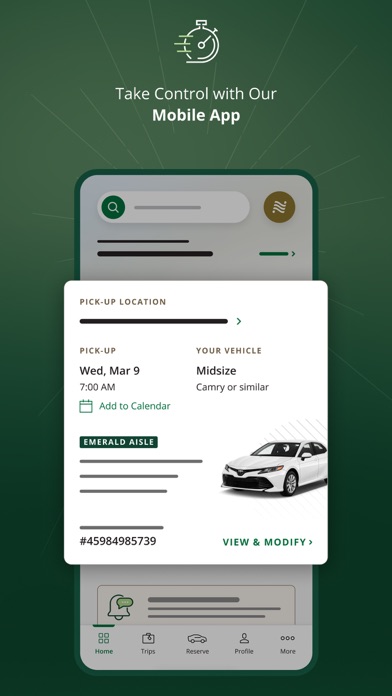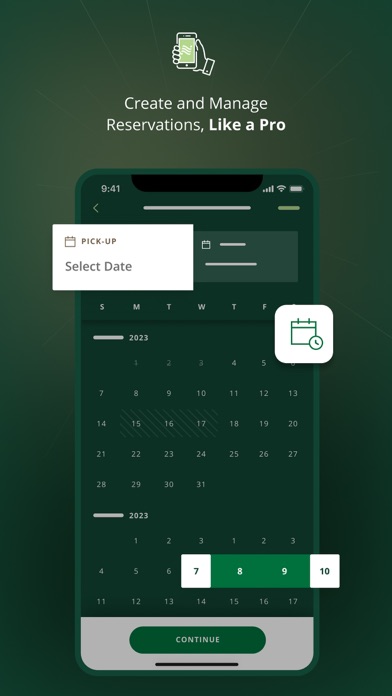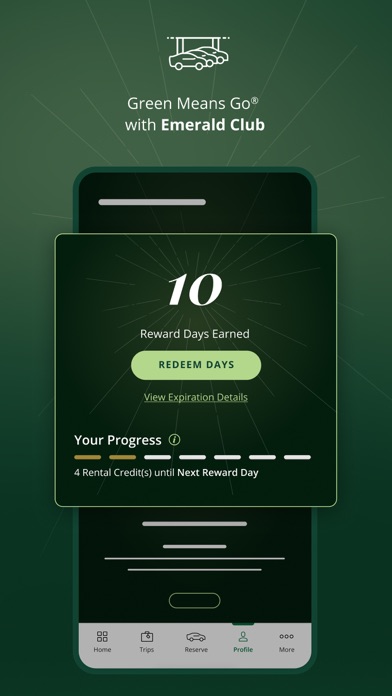How to Delete National Car Rental. save (50.92 MB)
Published by National Car Rental on 2024-12-04We have made it super easy to delete National Car Rental account and/or app.
Table of Contents:
Guide to Delete National Car Rental 👇
Things to note before removing National Car Rental:
- The developer of National Car Rental is National Car Rental and all inquiries must go to them.
- Check the Terms of Services and/or Privacy policy of National Car Rental to know if they support self-serve subscription cancellation:
- The GDPR gives EU and UK residents a "right to erasure" meaning that you can request app developers like National Car Rental to delete all your data it holds. National Car Rental must comply within 1 month.
- The CCPA lets American residents request that National Car Rental deletes your data or risk incurring a fine (upto $7,500 dollars).
-
Data Used to Track You: The following data may be used to track you across apps and websites owned by other companies:
- Usage Data
-
Data Linked to You: The following data may be collected and linked to your identity:
- Purchases
- Location
- Contact Info
- Search History
- Browsing History
- Identifiers
-
Data Not Linked to You: The following data may be collected but it is not linked to your identity:
- Location
- Usage Data
- Diagnostics
↪️ Steps to delete National Car Rental account:
1: Visit the National Car Rental website directly Here →
2: Contact National Car Rental Support/ Customer Service:
- 100% Contact Match
- Developer: National Car Rental
- E-Mail: fieldsupport@ehi.com
- Website: Visit National Car Rental Website
- 68.57% Contact Match
- Developer: The Hertz Corporation
- E-Mail: mobilesupport@hertz.com
- Website: Visit The Hertz Corporation Website
- Support channel
- Vist Terms/Privacy
Deleting from Smartphone 📱
Delete on iPhone:
- On your homescreen, Tap and hold National Car Rental until it starts shaking.
- Once it starts to shake, you'll see an X Mark at the top of the app icon.
- Click on that X to delete the National Car Rental app.
Delete on Android:
- Open your GooglePlay app and goto the menu.
- Click "My Apps and Games" » then "Installed".
- Choose National Car Rental, » then click "Uninstall".
Have a Problem with National Car Rental? Report Issue
🎌 About National Car Rental
1. Scan a vehicle in the aisle (and view details like mileage and features), confirm your rental options and accelerate your exit process with a Virtual Pass barcode.
2. Upon arrival, use the app to choose a specific vehicle (with details like mileage and features) and we’ll hold it for 15 minutes so you can show your Virtual Pass, get the keys and go.
3. • Manage your Emerald Club profile, view your progress to the next Emerald Club tier and credits toward free rental days.
4. By clicking on "Install", you consent to the Terms of Use and Privacy Policy, including access to or storage of performance and usage of device and/or app related data for analytic purposes by National or its third-party providers.
5. The National Car Rental App offers features to help you take control of your rental experience on the go.
6. • Rental Tracker℠ provides you with timely and important information about your rental when you need it.
7. • With Emerald Checkout℠, you can take control to a whole new level at Emerald Aisle locations.
8. • Choose your vehicle from virtually anywhere with Virtual Aisle℠ (available at select locations).
9. Tap into the power of the Emerald Club® with the National Car Rental® app.
10. • Extend your rental directly from the app by simply choosing a new return date.
11. • Contact roadside assistance or 24/7 customer support, and access frequently asked questions.