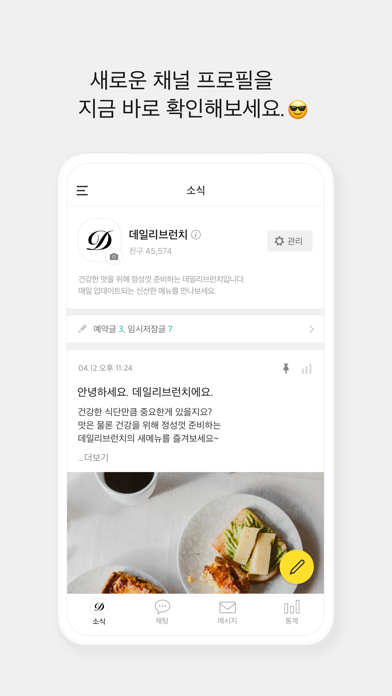How to Delete 카카오톡 채널 관리자. save (130.92 MB)
Published by Kakao Corp. on 2024-05-12We have made it super easy to delete 카카오톡 채널 관리자 account and/or app.
Table of Contents:
Guide to Delete 카카오톡 채널 관리자 👇
Things to note before removing 카카오톡 채널 관리자:
- The developer of 카카오톡 채널 관리자 is Kakao Corp. and all inquiries must go to them.
- Check the Terms of Services and/or Privacy policy of Kakao Corp. to know if they support self-serve subscription cancellation:
- The GDPR gives EU and UK residents a "right to erasure" meaning that you can request app developers like Kakao Corp. to delete all your data it holds. Kakao Corp. must comply within 1 month.
- The CCPA lets American residents request that Kakao Corp. deletes your data or risk incurring a fine (upto $7,500 dollars).
-
Data Not Linked to You: The following data may be collected but it is not linked to your identity:
- Contact Info
- User Content
- Identifiers
- Usage Data
- Diagnostics
↪️ Steps to delete 카카오톡 채널 관리자 account:
1: Visit the 카카오톡 채널 관리자 website directly Here →
2: Contact 카카오톡 채널 관리자 Support/ Customer Service:
- 100% Contact Match
- Developer: Kakao Corporation
- E-Mail: yellowid_app@kakaocorp.com
- Website: Visit 카카오톡 채널 관리자 Website
- Support channel
- Vist Terms/Privacy
Deleting from Smartphone 📱
Delete on iPhone:
- On your homescreen, Tap and hold 카카오톡 채널 관리자 until it starts shaking.
- Once it starts to shake, you'll see an X Mark at the top of the app icon.
- Click on that X to delete the 카카오톡 채널 관리자 app.
Delete on Android:
- Open your GooglePlay app and goto the menu.
- Click "My Apps and Games" » then "Installed".
- Choose 카카오톡 채널 관리자, » then click "Uninstall".
Have a Problem with 카카오톡 채널 관리자? Report Issue
🎌 About 카카오톡 채널 관리자
1. - 채널 홈을 통해 브랜드의 새로운 소식을 전달하고 웹사이트 방문, 앱 사용하기, 동영상 보기 등의 다양한 버튼도 추가할 수 있습니다.
2. - 실시간 알림이나 공지, 이벤트, 할인 쿠폰을 카카오톡 기본 텍스트형 메시지로 발송할 수 있습니다.
3. * 선택 접근 권한 미동의시 서비스 일부 기능의 정상적인 이용이 어려울 수 있습니다.
4. - 최근 3개월동안의 홈, 포스트, 친구수, 메시지 관련 통계 데이터를 확인할 수 있습니다.
5. - 24시간 실시간 응대가 불가할 경우, 채팅이 가능한 요일과 시간대를 별도로 지정할 수 있습니다.
6. - 함께 운영할 관리자를 초대하고, 관리자들의 모든 히스토리를 확인할 수 있습니다.
7. - 메시지 발송 시 사용한 캐시 소진 내역을 확인할 수 있습니다.
8. - 내 채널에서 일어난 모든 활동에 대한 실시간 알림을 받을 수 있습니다.
9. - 관리자센터에서 발송한 메시지의 상세한 내용과 통계를 확인할 수 있습니다.
10. '친구' 관계 중심의 커뮤니케이션 도구로 인식되는 서비스에서 좀 더 본격적인 비즈니스 터전이자 완결성 높은 이용자-사업자 간 연결 통로로 가꿔나가고자 하는 취지로 서비스명을 변경하게 되었습니다.
11. - 사진, 링크를 포함한 다양한 타입의 포스트를 작성할 수 있습니다.
12. 카카오톡 채널은 누구나 무료로 개설할 수 있습니다.
13. ※ 2019년 9월 17일 자로 '플러스친구' 서비스명이 '카카오톡 채널'로 변경되었습니다.
14. 관리자앱을 통해 좀 더 편하게 채널 홈을 꾸미고 실시간으로 1:1채팅을 진행해보세요.