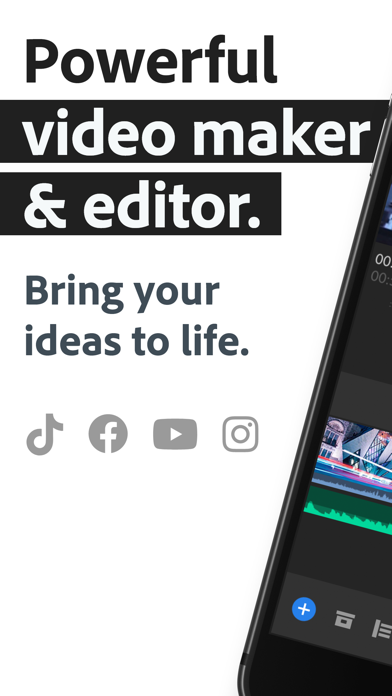Cancel Adobe Premiere Rush:Edit Video Subscription & Save $9.99
Published by Adobe Inc.Uncover the ways Adobe Inc. (the company) bills you and cancel your Adobe Premiere Rush:Edit Video subscription.
🚨 Guide to Canceling Adobe Premiere Rush:Edit Video 👇
Note before cancelling:
- How easy is it to cancel Adobe Premiere Rush:Edit Video? It is Impossible to Cancel a Adobe Premiere Rush:Edit Video subscription.
- The developer of Adobe Premiere Rush:Edit Video is Adobe Inc. and all inquiries go to them.
- Check Adobe Inc.'s Terms of Services/Privacy policy if they support self-serve cancellation:
- Always cancel subscription 24 hours before it ends.
Your Potential Savings 💸
**Pricing data is based on average subscription prices reported by AppCutter.com users..
| Duration | Amount (USD) |
|---|---|
| One-time savings | $9.99 |
🌐 Cancel directly via Adobe Premiere Rush:Edit Video
- 🌍 Contact Adobe Premiere Rush:Edit Video Support
- Mail Adobe Premiere Rush:Edit Video requesting that they cancel your account:
- E-Mail: rushmail@adobe.com
- Login to your Adobe Premiere Rush:Edit Video account.
- In the menu section, look for any of these: "Billing", "Subscription", "Payment", "Manage account", "Settings".
- Click the link, then follow the prompts to cancel your subscription.
End Adobe Premiere Rush:Edit Video subscription on iPhone/iPad:
- Goto Settings » ~Your name~ » "Subscriptions".
- Click Adobe Premiere Rush:Edit Video (subscription) » Cancel
Cancel subscription on Android:
- Goto Google PlayStore » Menu » "Subscriptions"
- Click on Adobe Premiere Rush:Edit Video
- Click "Cancel Subscription".
💳 Cancel Adobe Premiere Rush:Edit Video on Paypal:
- Goto Paypal.com .
- Click "Settings" » "Payments" » "Manage Automatic Payments" (in Automatic Payments dashboard).
- You'll see a list of merchants you've subscribed to.
- Click on "Adobe Premiere Rush:Edit Video" or "Adobe Inc." to cancel.
Have a Problem with Adobe Premiere Rush:Edit Video? Report Issue
About Adobe Premiere Rush:Edit Video?
1. Use it for free as long as you want with unlimited exports — or upgrade to access all premium features and hundreds of soundtracks, sound effects, loops, animated titles, overlays, and graphics.
2. Auto reframe automatically detects and keeps the most important part of your videos in the frame when switching to different aspect ratios – perfect for sharing to social media.
3. Unlock hundreds of premium titles, overlays, and animated graphics to elevate your videos.
4. Feed your channels a steady stream of awesome with Adobe Premiere Rush, the all-in-one app for creating and sharing videos — fast and easy.
5. Choose from thousands of royalty-free, original soundtracks, sound effects, and loops to bring your videos to life.