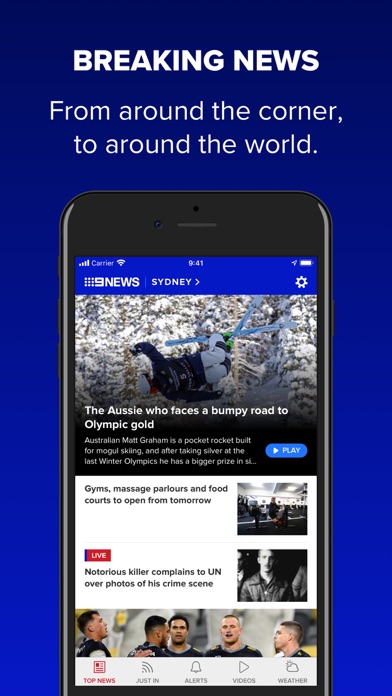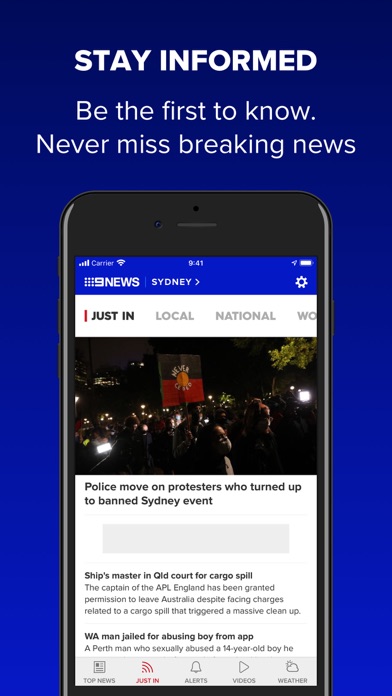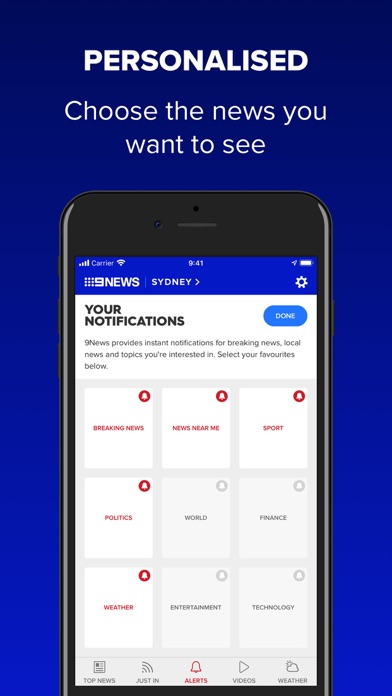How to Delete 9NEWS. save (28.83 MB)
Published by NINE NETWORK AUSTRALIA PTY LTD on 2024-08-13We have made it super easy to delete 9NEWS account and/or app.
Table of Contents:
Guide to Delete 9NEWS 👇
Things to note before removing 9NEWS:
- The developer of 9NEWS is NINE NETWORK AUSTRALIA PTY LTD and all inquiries must go to them.
- Check the Terms of Services and/or Privacy policy of NINE NETWORK AUSTRALIA PTY LTD to know if they support self-serve subscription cancellation:
- The GDPR gives EU and UK residents a "right to erasure" meaning that you can request app developers like NINE NETWORK AUSTRALIA PTY LTD to delete all your data it holds. NINE NETWORK AUSTRALIA PTY LTD must comply within 1 month.
- The CCPA lets American residents request that NINE NETWORK AUSTRALIA PTY LTD deletes your data or risk incurring a fine (upto $7,500 dollars).
-
Data Used to Track You: The following data may be used to track you across apps and websites owned by other companies:
- Browsing History
- Usage Data
-
Data Not Linked to You: The following data may be collected but it is not linked to your identity:
- Location
- Browsing History
- Usage Data
- Diagnostics
↪️ Steps to delete 9NEWS account:
1: Visit the 9NEWS website directly Here →
2: Contact 9NEWS Support/ Customer Service:
- Verified email
- Contact e-Mail: contact@9news.com.au
- 37.04% Contact Match
- Developer: TEGNA
- E-Mail: appfeedback@tegna.com
- Website: Visit 9NEWS Website
- 100% Contact Match
- Developer: TEGNA
- E-Mail: techsupport@mazsystems.com
- Website: Visit TEGNA Website
- Support channel
- Vist Terms/Privacy
Deleting from Smartphone 📱
Delete on iPhone:
- On your homescreen, Tap and hold 9NEWS until it starts shaking.
- Once it starts to shake, you'll see an X Mark at the top of the app icon.
- Click on that X to delete the 9NEWS app.
Delete on Android:
- Open your GooglePlay app and goto the menu.
- Click "My Apps and Games" » then "Installed".
- Choose 9NEWS, » then click "Uninstall".
Have a Problem with 9NEWS? Report Issue
🎌 About 9NEWS
1. The updated 9NEWS app gives you access to all the latest breaking news from a trusted team of journalists, with custom alerts so you never miss anything.
2. You can swipe through all the news and videos in our completely re-designed app experience and subscribe to a variety of alerts, including Sport, Politics, World, Finance, Weather, Entertainment and Technology.
3. This feature sends an alert for breaking news within a few kilometres of your current location – just allow access to your location when prompted.
4. The 9NEWS app also allows you to set your location by city or postcode so you see extra stories from your state and weather forecasts for exactly where you live.
5. This can be especially useful for alerts about traffic delays or accidents, fires, floods, and police operations.
6. We understand that too many alerts can be intrusive, so our team will only send ones we think you will find truly interesting.
7. Please note: This app features Nielsen's proprietary measurement software which will allow you to contribute to market research or audience ratings services.
8. 9NEWS has been covering Australia and the world for more than 60 years so you know it's a source you can rely on.
9. Our alerts are sent without an audible tone so you won't be disturbed at the wrong time.
10. If you feel you're getting too many alerts, or too few, you can easily change your subscriptions within the app on the Settings screen.
11. The app uses geo-targeting to alert you to 'News Near Me'.
12. Have questions or feedback on the 9NEWS app? Email contact@9news.com.au to let us know.
13. Please see for more information.